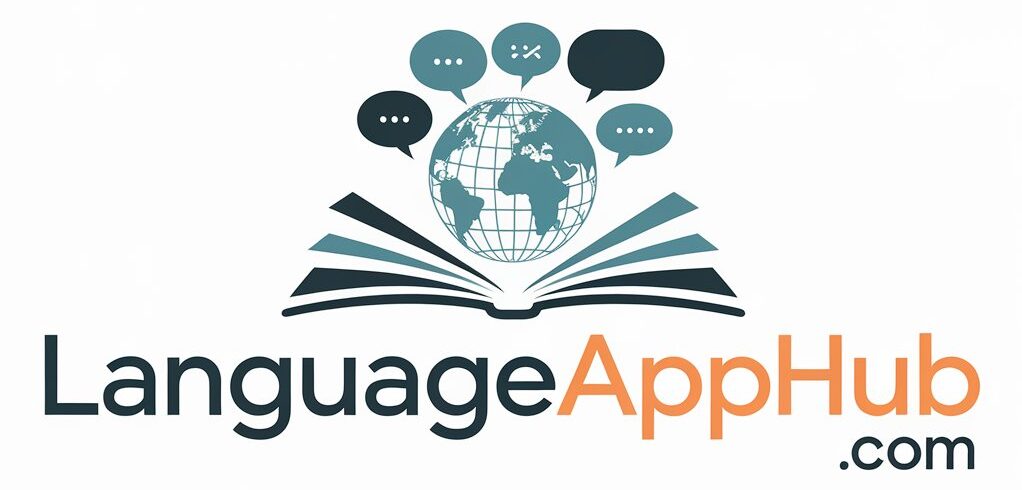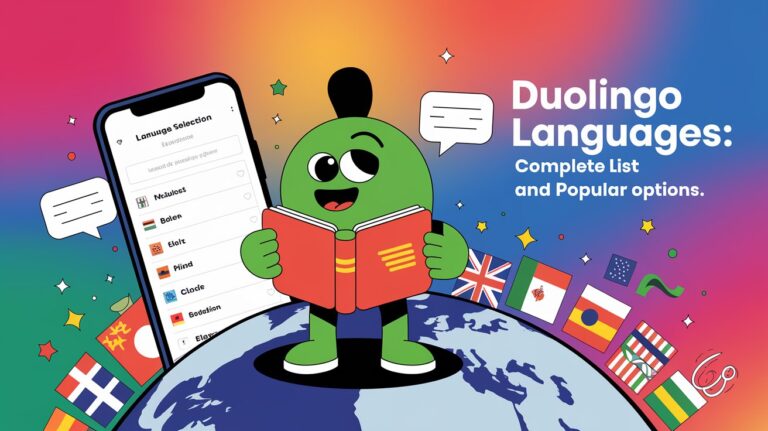Why Does The Duolingo App Look Weird? Understanding the New Interface

If you use Duolingo a lot, you might have seen something odd. The green owl, Duo, looks different. Instead of being happy and bright, it looks sick.
This change is on purpose. Duolingo wants to get your attention. It shows the sick owl when you haven’t used the app all day. This means your streak is at risk.
Duolingo often changes its icon to celebrate your progress or to get you to use the app more. This strategy works well. It keeps users excited and learning more languages.
Why Does the Duolingo App Look Weird
If you’ve updated your Duolingo app lately, you might have seen a big change. Duo the Owl now looks a bit melted. This isn’t a bug, but a choice made by Duolingo’s design team.
The duolingo app aesthetics and duolingo app visuals have a new look. It’s part of Duolingo’s plan to get users to open the app more. Now, the duolingo app layout shows a weird, “sick” version of Duo the Owl. It’s a reminder to keep up with daily learning.
Duolingo wants to make learning fun and urgent. The new look grabs your attention. It encourages users to log in every day for new surprises.
| Feature | Details |
|---|---|
| Melting Duo Icon | The app icon now features a “melting” or distorted version of Duo the Owl, meant to encourage users to open the app. |
| Streak Society Customization | Members of Duolingo’s Streak Society (users with a streak of at least 50 days) can customize the app icon to an orange Duo with burning eyes. |
| Paid Tier Customization | Super Duolingo or Duolingo Max subscribers can change their app icon to special, multicolored Super or Max-themed designs. |
These changes are just for a while. They’re a fun way for Duolingo to keep users interested. The app wants to keep learners excited about learning new languages.
The Story Behind Duo’s Sick Appearance
Have you noticed a change in the Duolingo app icon? You’re not alone. The language-learning owl, Duo, now looks a bit “sick.” This change is part of Duolingo’s design strategy.
Visual Changes in the App Icon
Duo has looked different before. In April, Duo seemed sad and tired. Last October, Duo looked like it was melting. Now, Duo has a sickly, green-tinged look.
User Reactions to the New Look
Users have mixed feelings about Duo’s new look. Some find it funny and engaging. Others worry about Duo’s health. Duolingo’s design changes spark conversations and strong reactions.
Duolingo’s Design Strategy
Duolingo updates the app icon to keep users engaged. By changing Duo’s look, Duolingo tries to get users to open the app. This strategy uses surprise to boost user interaction and brand metrics.
The Melting Owl Icon Mystery Explained
Have you opened the Duolingo app lately? You might have seen the green owl, Duo, looking like it’s melting. This change has made some users curious, wondering if it’s a bug or a new feature. But, the truth is, Duolingo made this change on purpose to get users to use the app more.
This isn’t the first time Duolingo has changed its app icon. Before, they had a similar “melting” effect in October last year. These updates are part of Duolingo’s plan to make users feel like they need to check the app. It’s a way to keep users excited about learning new languages.
The melting effect is meant to grab your attention and make learning fun. Duolingo uses this approach to keep users interested and motivated. It makes learning a language more enjoyable and interactive.
So, if you see the melting owl, don’t worry. It’s not a mistake or a Halloween trick. It’s Duolingo’s way of keeping you interested in your language learning. The design team is always looking for new ways to make the duolingo app appearance, duolingo app design, and duolingo app user interface better for everyone.
New App Icon Features and Changes
Duolingo, a top language-learning app, has updated its icon. The new icon shows a sad Duo, the green owl mascot, with droopy eyes and a melting beak. This change is meant to stand out from Duo’s usual happy look, possibly affecting the duolingo app aesthetics and how users interact with it.
Icon Animation Details
The new Duo icon moves and changes as you use the app. This adds to the eerie feel of the duolingo app layout. Duolingo hopes this will grab your attention and make you use the app more.
Time-Limited Design Updates
The sad Duo icon won’t last forever, making it special and urgent. Duolingo uses this to keep users interested and coming back for more updates.
Visual Effect on User Experience
It’s unclear how the new Duo icon will affect users, but Duolingo thinks it will make them use the app more. By making Duo look different, Duolingo wants to make users curious and open the app more often.
Recent Visual Updates to Duolingo’s Interface
Duolingo, the popular language app, keeps updating its look to keep users interested. It has made many changes, like new expressions on Duo the Owl and temporary app icon designs.
Duo now shows different emotions, like being “on fire” for good streaks or looking worried when it’s time to practice. These changes make Duolingo more personal and fun for its 103.6 million monthly users and 37 million daily users.
The app has also tried out special icon designs, like a melting Duo in October 2023 and a colorful one in April 2023. These designs aim to grab users’ attention and keep them engaged, with the colorful icon for premium subscribers with a 50-day streak.
Duolingo’s design is based on data and user feedback. It tests updates on a big scale, with over 50% of changes coming from A/B testing. A 2024 update to the home screen boosted lesson completion by 15%. Introducing streak milestones also increased daily practice by 20%, showing how gamification works.
While some love the fun changes, others find them weird. Yet, Duolingo keeps updating its look to stay at the top of language learning. It uses emotional connections and personal touches to keep users coming back.
Duo’s Icon Transformation: Marketing or Malfunction?
When the Duolingo app introduced a new, unusual icon, users were puzzled. The icon showed Duo the owl looking sick or melting. But, this change was not a mistake. It was a smart marketing move by Duolingo.
Strategic Design Choices
Duolingo changed its iconic owl mascot to boost user interest. The new sick-looking Duo makes people curious. They want to know what’s new in the app.
This move is part of Duolingo’s history of creative designs. It keeps users interested and coming back for more.
The melting Duo icon is now in the latest Duolingo app version. It shows Duolingo’s bold approach to app design and user interface.
User Engagement Tactics
- The new Duo icon has sparked a lot of talk on Twitter and Reddit. People are sharing their thoughts and guesses.
- Duolingo wants this buzz because it keeps the app in people’s minds. It also encourages more users to stay active.
- By making the new icon mysterious, Duolingo keeps users excited about the app’s updates. This could lead to more loyalty and retention.
Duo’s new icon is not a mistake. It’s a smart marketing strategy to boost user engagement and growth. Duolingo’s bold move to change its look shows its dedication to staying fresh and engaging for its users.
App Icon Variations and Their Meanings
The Duolingo app is famous for its owl mascot, Duo. This owl has become a symbol of learning languages. But, the app’s look changes to send different messages and keep users interested.
One big change is the “sick” or “melting” Duo. This happens when users need to use the app more. It’s a friendly reminder to finish daily lessons and keep up streaks.
- The “fired up” Duo, with flaming eyes, is for users with long streaks. It celebrates their hard work and progress.
- When Duo looks desperate, it means users should finish their lessons. It helps keep streaks alive.
Duolingo uses these changes in Duo’s look to show different messages. This is part of the app’s duolingo app aesthetics and duolingo app visuals. By changing Duo’s look, the app makes learning fun and keeps users motivated.
| Icon Variation | Meaning |
|---|---|
| Default Duo | Standard cheerful owl icon |
| Sick/Melting Duo | Encourages user engagement and lesson completion |
| Fired Up Duo | Celebrates long learning streaks |
| Desperate Duo | Urges users to finish lessons and maintain streaks |
Solutions to Reset Your Duolingo Icon
If your Duolingo app looks different, you’re not alone. Many have seen the Duo owl icon in a new, melted look. You might want to change it back to its original form.
Steps for Premium Users
If you have a Premium subscription, resetting the icon is easy. Just tap on the Duo icon. Then, scroll down to “Super App Icon” or “Max App Icon” and choose “Turn On”. This will bring back the classic Duo owl icon.
Options for Regular Users
Even without Premium, you can change the Duolingo icon. Streak Society members can customize their icon by tapping on the fire/streak icon. Then, go to the Streak Society section and pick “Change App Icon”. To go back to the original, just choose “Restore Original Icon” from the menu.
Commonly Asked Questions
Why does the Duolingo app look weird?
The Duolingo app looks weird because of a design change. The app icon now shows a sick or melting Duo the Owl. This is to get users to open the app and finish their daily lessons.
The unusual look is temporary. It’s a reminder to keep up with learning streaks.
What is the story behind Duo’s sick appearance?
Duo’s sick look is a new app icon for a short time. It’s meant to get learners to open the app. People have mixed reactions, some find it funny, others are worried.
This design is part of Duolingo’s effort to keep users engaged. The company often uses fun updates to catch users’ attention.
What’s the meaning behind the melting owl icon?
The melting owl icon is not a glitch or a Halloween trick. It’s a design choice by Duolingo to get users to open the app and keep learning. This change is like the “melting” Duo from last October.
The melting effect is meant to make users curious and feel a sense of urgency.
How do the new app icon features work?
The new app icon shows a distorted Duo with droopy eyes and beak. This is temporary and for users with the latest app version. The change aims to make users use the app more often.
The update’s short time adds a special touch to the user experience.
What are some of the recent visual updates to Duolingo’s interface?
Duolingo often updates its app to keep users interested. Recently, Duo has shown different faces, like being “on fire” for streaks or looking desperate to take lessons. These updates keep the app fresh and remind users to keep learning.
Is Duo’s icon transformation a marketing strategy or a malfunction?
Duo’s icon change is a marketing strategy, not a bug. It’s effective in getting users to open the app to see what’s new. The unusual icon sparks conversations on social media, like X (formerly Twitter) and Reddit.
Duolingo shows how visual changes can be used for marketing in mobile apps.
How can I change the Duolingo app icon?
Premium users can change the icon by tapping the Duo icon and choosing “Turn On”. Regular users in the Streak Society can do the same by selecting the fire/streak icon and choosing “Change App Icon”.
To go back to the original icon, users can tap “Restore Original Icon” in the same menu.