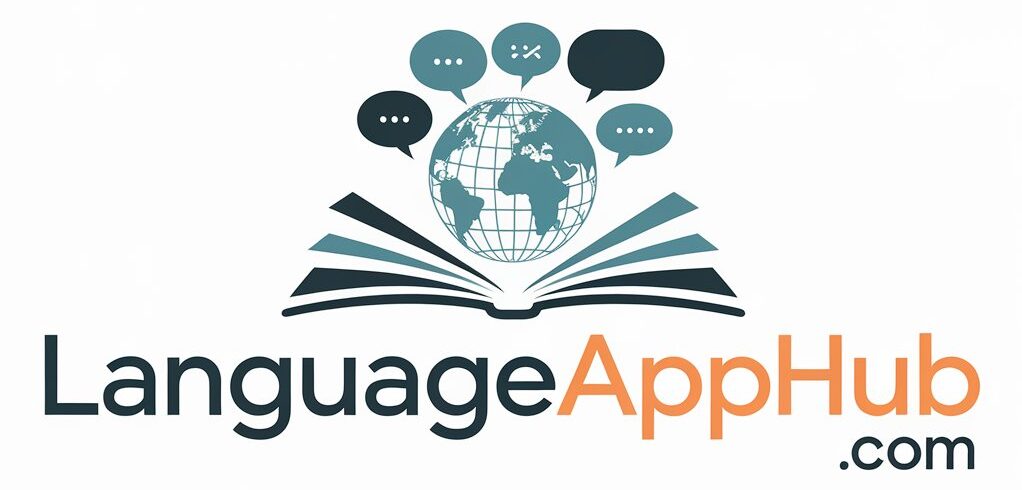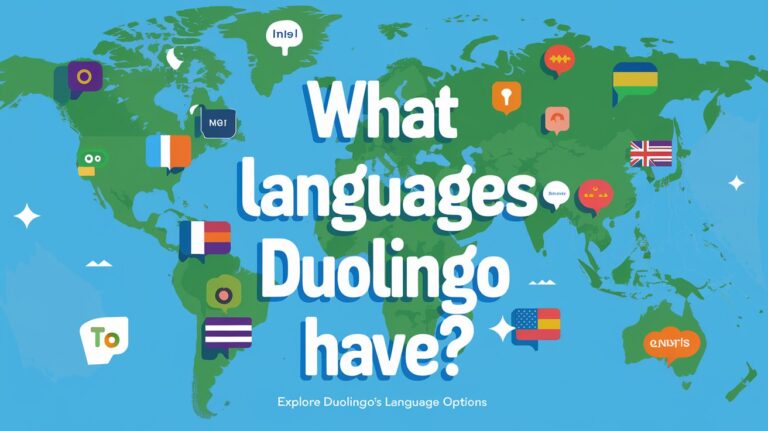How to Reset Duolingo: Fast Steps to Start Fresh

Resetting your Duolingo progress can be a game-changer for language learners who have hit a roadblock or simply want to start their journey anew. Whether you’re aiming to regain momentum, reinforce the basics, or adapt to the platform’s evolving features, the ability to reset your Duolingo account offers a fresh start. This guide will walk you through the step-by-step process of resetting your Duolingo progress, empowering you to embark on a renewed language learning adventure.
Key Takeaways
- Resetting Duolingo allows users to start over and regain motivation in their language learning journey.
- The process involves removing a specific course or resetting progress, which can be done on both the website and mobile app.
- Resetting Duolingo is useful for reinforcing core language concepts, adapting to platform changes, and setting new learning goals.
- Duolingo users can reset their progress without losing their overall stats, such as their streak.
- Resetting a language course on Duolingo does not affect social connections or access to additional features like Stories and Podcasts.
Why You May Need to Reset Your Duolingo Progress
Duolingo, a leading language learning platform, allows users to reset their progress and start anew. This might seem daunting, yet there are solid reasons why resetting your Duolingo profile could be the best move.
Taking Extended Breaks from Learning
Life’s unpredictability often requires us to pause our language learning. If you’ve been away from Duolingo for a while, resetting your progress can help you reassess your goals. It also allows you to rebuild your language skills from the beginning.
Missing Core Language Concepts
It’s common to overlook crucial grammatical structures or vocabulary during language learning. By resetting your Duolingo language learning profile, you can focus on these essential concepts. This ensures a strong foundation for your future progress.
Starting with a Clean Slate
Resetting your profile can be liberating, whether you’ve hit roadblocks or seek a fresh start. Clearing your Duolingo data and resetting your profile lets you approach learning with renewed excitement. It helps you stay focused on your objectives.
The choice to reset your Duolingo progress is personal but can be highly beneficial. It helps you fill knowledge gaps and start anew. This approach can improve your study habits and help you reach your language goals more efficiently.
How to Reset Duolingo on Desktop Website
Resetting your Duolingo progress on the desktop website is simple if you’re ready to start anew. Whether you’ve been away from learning for a while or feel you’ve missed essential language concepts, a fresh start can be beneficial. Here’s how to reset your Duolingo course on the desktop:
- Log in to your Duolingo account on the website.
- Navigate to the Settings menu.
- Locate the Manage Courses section.
- Select the course you wish to reset.
- Confirm the deletion of your progress in that course.
Resetting a course will erase all your progress, including lessons, points, and achievements. Yet, you can add the course back and start anew. Remember, each base language must have at least one active course on your Duolingo account.
The duolingo course restart and delete duolingo account options are only available on the desktop version, not the mobile app. By following these steps, you can clear your Duolingo progress and embark on a new language learning journey.
Reset Options Through Mobile App
Resetting your Duolingo progress on mobile apps is straightforward, whether on iOS or Android. Yet, it’s crucial to grasp the specific steps and potential hurdles you might face during the reset.
iOS Reset Steps
For iOS users, resetting involves a few easy steps:
- Open the Duolingo app on your iPhone or iPad.
- Tap on the profile icon in the top-left corner.
- Select “Settings” from the menu.
- Scroll down and choose “Manage Courses”.
- Locate the language course you wish to reset and tap on the “Reset” option.
- Confirm your decision to reset the course and follow any additional prompts.
Android Reset Instructions
The steps for Android users are similar:
- Open the Duolingo app on your Android device.
- Tap on the profile icon in the top-left corner.
- Select “Settings” from the menu.
- Scroll down and choose “Manage Courses”.
- Find the language course you want to reset and tap the “Reset” button.
- Confirm your decision to reset the course and follow any further instructions.
Troubleshooting Common Reset Issues
While the reset process is generally straightforward, users may face occasional challenges. A common issue is needing to verify your email address for security. If prompted, check your inbox for the confirmation link and follow the instructions.
Users may also encounter difficulties with the reset process or unexpected errors. If you run into problems, contacting the Duolingo support team is advisable for help resolving the issue.
Understanding the reset options and troubleshooting steps, you can begin duolingo again or duolingo fresh start with confidence. This ensures a seamless and uninterrupted learning experience on the Duolingo platform.
Course Reset vs Test Out Options
When you decide to reset your Duolingo progress, you face a crucial choice. You can either start from scratch or test out of certain levels. Each option has its benefits, and the right choice depends on your skills, goals, and personal preferences.
The course reset option lets you thoroughly review the basics and rebuild your language skills from the start. This method is time-consuming but ensures a strong foundation. In contrast, the test out feature allows advanced learners to bypass levels, saving time. Yet, it might leave gaps if you don’t grasp the material fully.
- The course reset is perfect for those needing a detailed review or significant language knowledge gaps.
- The test out feature is ideal for learners already proficient, aiming to advance their skills efficiently.
Your choice between a full course reset and the test out option should reflect your unique needs and goals. Evaluate your current level, pinpoint areas for improvement, and select the path that best fits your Duolingo reset objectives.
Starting Fresh: Building Better Study Habits
After resetting your Duolingo progress, it’s the perfect time to focus on building consistent study habits. These habits will help you succeed in your language learning journey. Creating daily learning routines, setting achievable milestones, and utilizing Duolingo’s additional features can make all the difference.
Creating Daily Learning Routines
Consistency is key when it comes to language learning. Aim to set aside a specific time each day, even if it’s just 15-20 minutes, to practice on Duolingo. This could be during your morning commute, during your lunch break, or before bed. Sticking to a routine will help the learning process become a natural part of your day.
Setting Achievable Milestones
Instead of setting unrealistic goals, break down your language learning into smaller, more manageable milestones. For example, commit to completing a certain number of lessons per week or maintaining a daily streak for a specific duration. Celebrating these small victories will keep you motivated and focused on your progress.
Using Additional Learning Features
Duolingo offers a variety of features beyond the core lesson plans that can enhance your language learning experience. Explore the app’s Stories section, which provides engaging, interactive narratives to improve your comprehension. Also, check out the Duolingo Podcast, which allows you to immerse yourself in authentic conversations and cultural insights.
Remember, building better study habits takes time and patience. Embrace the journey, celebrate your successes, and don’t be afraid to explore additional resources to supplement your Duolingo progress. With a renewed focus and a fresh start, you’re well on your way to achieving your language learning goals.
Tips for Success After Resetting Progress
Resetting your duolingo profile reset or clear duolingo data marks a significant step in your language learning journey. Yet, the real challenge is sustaining your progress and avoiding pitfalls that led to the reset. Here are some tips to help you succeed after starting fresh on Duolingo:
- Maintain Consistent Practice: Consistency is crucial in learning a new language. Commit to practicing, even if it’s just for 10-15 minutes daily. Steady, regular practice will help you build a solid foundation.
- Track Your Progress Regularly: Regularly review your progress and adjust your study plan as needed. Celebrate your achievements, and don’t be discouraged by occasional setbacks. Language learning is a journey with ups and downs.
- Utilize Duolingo’s Streak Feature: The streak feature can be a powerful motivator, but don’t let it become an obsession. Focus on quality learning rather than just maintaining the streak.
- Combine Duolingo with Other Resources: While Duolingo is an excellent tool, it’s essential to supplement your learning with other resources, such as conversation practice, reading materials, or language-learning apps. A well-rounded approach will help you progress more effectively.
- Stay Patient and Persistent: Language learning takes time and dedication. Embrace the process, celebrate small wins, and don’t be discouraged by setbacks. Persistence and a positive mindset will go a long way in your language learning journey.
Following these tips, you can set yourself up for success after resetting your duolingo profile reset or clear duolingo data. Remember, the key is to stay consistent, track your progress, and approach your language learning with a growth mindset. With dedication and the right strategies, you’ll be well on your way to mastering your target language.
Frequently Asked Questions
What is the process for resetting Duolingo?
To reset Duolingo on the desktop website, start by logging in. Then, navigate to Settings and find the Manage Courses section. Select the course you want to reset and confirm the deletion. This involves removing the course and then adding it back.
How do I reset Duolingo on the mobile app?
Resetting Duolingo on mobile apps varies between iOS and Android. For iOS, access your profile, go to app settings, and find Manage Courses. Select the course to reset. Android users follow a similar process.
What are the common issues when resetting Duolingo?
Common reset issues include email verification for security. Users should check their email for confirmation links if prompted during the reset process.
Should I start from the beginning or test out of certain levels after resetting Duolingo?
After resetting, you can start from the beginning or test out of certain levels. Starting over ensures a solid foundation but is time-consuming. Testing out saves time for confident learners but may lead to knowledge gaps.
How can I build better study habits after resetting Duolingo?
Focus on building consistent study habits. Create daily routines and set specific, measurable goals. Use Duolingo’s additional features like stories and podcasts. Celebrate small victories to maintain motivation.
What tips can help me succeed after resetting my Duolingo progress?
Maintain consistency in practice, even if it’s just 10-15 minutes daily. Track progress regularly and adjust study plans as needed. Use Duolingo’s streak feature for motivation but prioritize quality learning. Combine Duolingo with other language resources for a well-rounded approach.