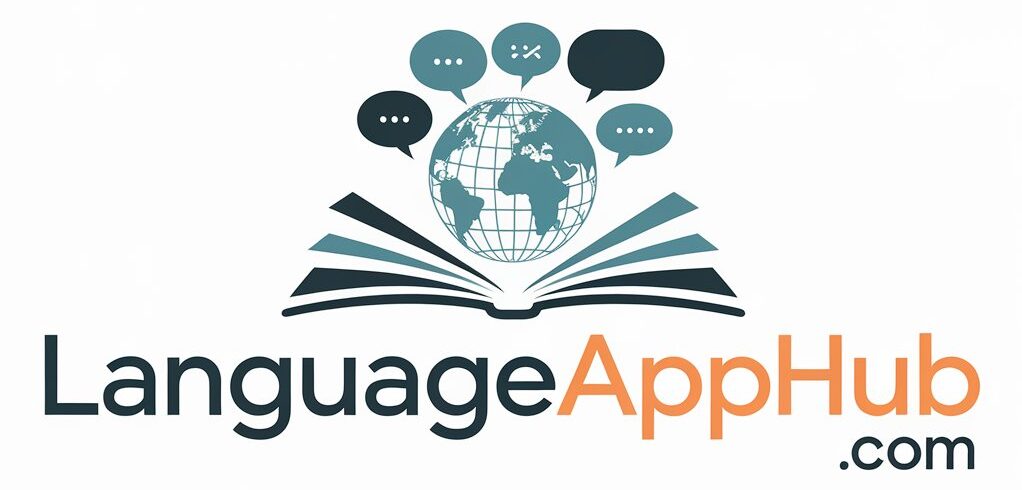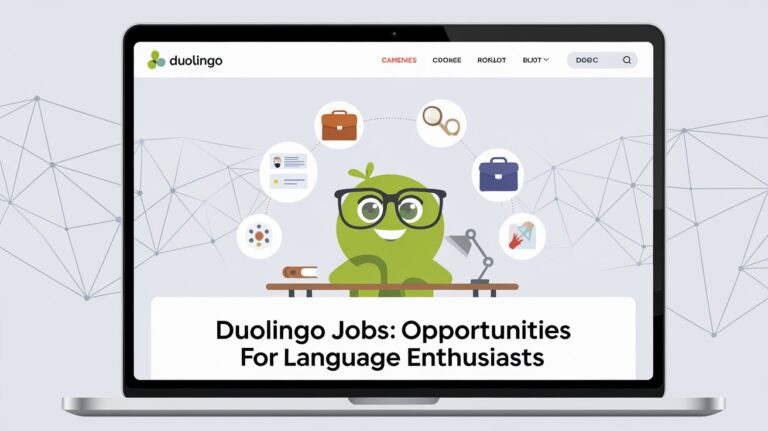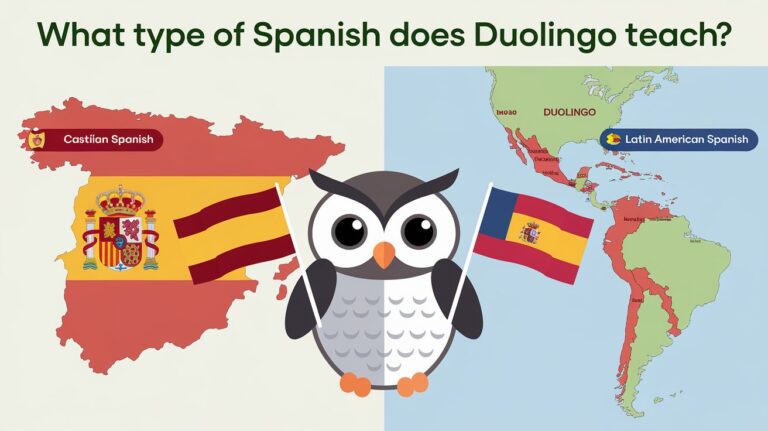How To Remove A Course On Duolingo: Step-by-Step Instructions
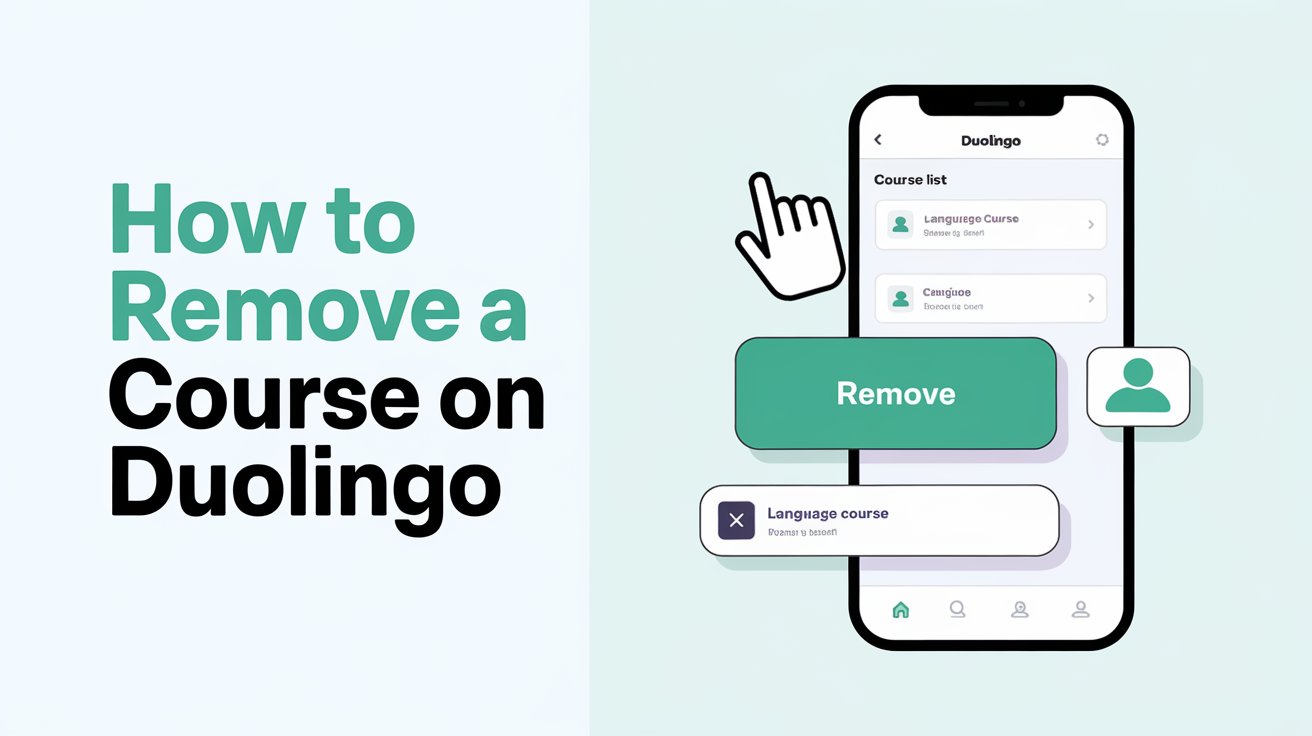
Learning a new language on Duolingo is now easier. You can remove a course if you’ve finished it or want to focus on other languages. This guide will show you how to delete a course. You’ll learn what to expect and what to consider first.
Duolingo lets you tailor your learning by adding or removing courses. This is great for those who want to concentrate on certain languages. It also helps keep your dashboard tidy, making your studies more organized.
Key Takeaways
- Removing a course on Duolingo is a permanent action that erases all progress, XP, and streaks associated with that course.
- The process of deleting a course can be done through both mobile devices and desktop computers, with slightly different steps.
- Before deleting a course, consider the potential impact on your overall Duolingo level and access to certain app features.
- Explore alternative options, such as pausing a course or prioritizing languages, before resorting to complete course deletion.
- Ensure you save any important progress or achievement information before removing a course from your Duolingo account.
Why You Might Want to Delete Your Duolingo Course
If you’re into learning languages, you might think about deleting a Duolingo course. It could be to clean up your dashboard, change your base language, or start anew with a different language. Removing a course can help you stay on track and keep your learning organized.
Course Completion and Dashboard Organization
After finishing a Duolingo course, you might want to remove it. This makes your dashboard less cluttered, making it easier to focus on your current goals. Deleting a course can also give you a sense of achievement, pushing you to try new language challenges.
Base Language Adjustments
Duolingo lets you pick a base language for your learning. If you change your base language, you might need to delete the old course. This is useful if you’re moving to a new language or want a fresh start.
Starting Fresh with New Languages
Maybe you tried learning a language on Duolingo but it didn’t work out. Deleting the course can be a smart choice. It lets you stop learning the language on Duolingo and try other ways that fit your style better. This way, you can remove the language from your Duolingo account and quit the Duolingo course without feeling stuck.
Effects of Course Deletion on Your Progress
When you end duolingo lessons or discontinue duolingo course, it can affect your progress a lot. After you drop duolingo language, the course won’t show up on your Duolingo dashboard anymore. Your total XP (Experience Points) might go down too. Any streaks tied to the deleted course will also end.
You’ll also lose any lingots or gems from the deleted course. Plus, your account level and status could change. This might affect your access to some Duolingo features.
| Potential Effects of Course Deletion | Details |
|---|---|
| Disappearance from Dashboard | The deleted course will no longer be visible on your Duolingo dashboard. |
| Decrease in Total XP | Your overall Experience Points (XP) may decrease due to the removal of the course. |
| End of Course-Specific Streaks | Any streaks associated with the deleted course will come to an end. |
| Loss of Lingots and Gems | All lingots and gems earned within the deleted course will be forfeited. |
| Account Level Changes | Your Duolingo account level and status may be affected by the course deletion. |
Think carefully before discontinuing duolingo course or dropping duolingo language. The effects can be big. You might want to look for other ways to keep your progress and achievements.
How to Remove a Course on Duolingo
Duolingo is a top choice for learning new languages. Sometimes, you might want to remove a course from your account. This could be because you’ve finished it, want to learn another language, or just to tidy up your dashboard. Removing a course is easy, whether you’re on the desktop or mobile app.
Desktop Method
To remove a course on Duolingo’s website, follow these steps:
- Log in to your Duolingo account on your computer.
- Click on your profile picture in the top-right corner.
- Select “Settings” from the dropdown menu.
- Scroll down to the “Courses” section.
- Locate the course you wish to remove and click the “Remove” button next to it.
Mobile Method for iOS Users
Removing a course on an iOS device is a bit different:
- Open the Duolingo app on your iPhone or iPad.
- Tap on your profile picture in the top-left corner.
- Tap the settings gear icon in the top-right corner.
- Scroll down to the “Courses” section.
- Find the course you want to remove and tap the “Delete course” option.
Mobile Method for Android Users
Removing a course on the Android app is similar to iOS:
- Launch the Duolingo app on your Android device.
- Tap on your profile icon in the top-left corner.
- Tap the settings gear icon in the top-right corner.
- Locate the “Courses” section and find the course you want to remove.
- Tap the “Delete course” option next to the course you wish to delete.
Make sure you have a good internet connection and your app is updated before trying to remove a course. If problems arise, try updating the app or checking your internet.
Essential Considerations Before Course Deletion
Before you decide to stop learning a language on Duolingo or remove a language from your Duolingo account, think carefully. First, make sure to save your progress. Take screenshots or write down your levels and learned words. This way, you won’t lose your hard work if you decide to quit your Duolingo course later.
Remember, deleting a course is forever. All your progress, achievements, and streaks will be gone. So, think carefully before you delete.
Also, keep at least one course active on Duolingo. Deleting all courses might affect your account’s features and level. It’s best to keep one course going to keep your account working well.
- Reflect on your reasons for wanting to delete the course and the potential impact on your overall Duolingo experience.
- Ensure you have a clear plan for managing your language learning goals if you choose to delete a course.
- Explore alternative options, such as pausing the course or taking a break, before resorting to permanent deletion.
Thinking about these important points, you can make a smart choice. Whether you decide to remove a language from your Duolingo account or stop your language learning on Duolingo, make sure it fits your goals. Your decision should match your long-term plans and your Duolingo journey.
Data Loss and Account Changes
When you end duolingo lessons or discontinue duolingo course, you might lose some things. Deleting a course can lower your XP (Experience Points). You might even drop a language level. Plus, any streaks you built will disappear.
Deleting a course also means losing all your achievements and records. You’ll miss out on crowns, badges, and other milestones. Your overall account level could drop, limiting what you can do on Duolingo.
But Duolingo gives you a 7-day grace period before data is gone for good. This lets you think again and maybe restore your course and progress.
Alternative Options to Course Deletion
Deleting a course on Duolingo might seem like an easy fix, but there are better ways to manage your learning. Instead of losing your progress, you can take breaks, reset your learning, or focus on different languages. This way, you don’t lose all your hard work.
Pause Duolingo Learning: Feeling overwhelmed? Need a break from a language course? You can lower your daily goal or use the Streak Freeze feature. This lets you take a break without losing your streak or progress.
- Reduce your daily goal to take a step back and recharge.
- Activate the Streak Freeze feature to maintain your streak during breaks.
Reset Progress Within the Course: You can also reset your progress in a course to start fresh. This is great if you feel stuck or want to go back to basics.
- Access your course settings and locate the “Reset Progress” option.
- Confirm your decision to reset and begin your language learning journey anew.
Manage Multiple Courses Effectively: Juggling many language courses? Try focusing on one or rotating your attention. This keeps your learning balanced without needing to delete courses.
| Language | Proficiency Level | Daily Goal |
|---|---|---|
| Spanish | Intermediate | 30 points |
| French | Beginner | 15 points |
| German | Advanced | 45 points |
Trying these alternatives, you can keep up with your Duolingo learning without losing your progress. It’s all about finding a method that works for you, whether it’s pausing, resetting, or managing multiple courses at once.
Common Concerns
How do I remove a course on Duolingo?
To remove a course on Duolingo, follow these steps:
On desktop, log in, click your profile picture, then Settings. Choose Courses, find the course, and click Remove.
For iOS, open the app, tap your profile picture, then Settings. Scroll down to Courses, find the course, and tap Delete course.
On Android, open the app, tap the profile icon, then Settings. Select Courses, choose the course, and tap Delete course.
Why would I want to delete a Duolingo course?
You might delete a Duolingo course for several reasons:
– You’ve finished the course and want a clean dashboard.
– You’re changing your base language and need to remove the old course.
– You want to start fresh with a language you’ve neglected and need to remove the old course.
What are the effects of deleting a Duolingo course?
Deleting a Duolingo course affects your progress and achievements:
– The course won’t show on your dashboard.
– Your total XP may go down.
– Any streaks tied to the course will end.
– You’ll lose all progress, lingots, or gems from the course.
– Your account level and status may change, affecting features.
What should I consider before deleting a Duolingo course?
Before deleting a Duolingo course, think about these things:
– Back up your progress by taking screenshots or noting down your levels and learned words.
– Understand that deletion is permanent and will erase all course-related data.
– Make sure you have at least one active course to keep your account features.
– Consider the impact on your overall Duolingo level and progress before deleting.
What happens to my data if I delete a Duolingo course?
Deleting a Duolingo course means losing the following data:
– Your XP will decrease, potentially affecting your account level.
– Any streaks associated with the course will be lost.
– All progress and achievements in the course will be erased forever.
– Lingots or gems earned in the course may be lost.
You have a 7-day grace period to change your mind before the data is erased.
Are there any alternatives to deleting a Duolingo course?
Instead of deleting a Duolingo course, consider these alternatives:
– Reduce your daily goals for the course you want to take a break from.
– Use the Streak Freeze feature to maintain your streak while taking a break.
– Reset the progress within the course you want to start fresh with.
– Switch your focus to a different language while keeping the other course active.
These options let you take a break or start fresh without losing your course data.
Bottom line
Removing a Duolingo course is easy, but think about what it means first. You might want to clear your dashboard, start a new language, or refresh your skills. Knowing how it affects your progress, XP, and account status is key.
Deleting a course is simple, but it has big effects. You’ll lose all your XP and start over. This might not be good for everyone. But, for a fresh start or to focus on learning, it can be helpful.
Deciding to delete a course depends on your goals and how you learn languages. Look at your options, understand the outcomes, and take steps to make the change smoothly. This way, you can keep improving your Duolingo skills.