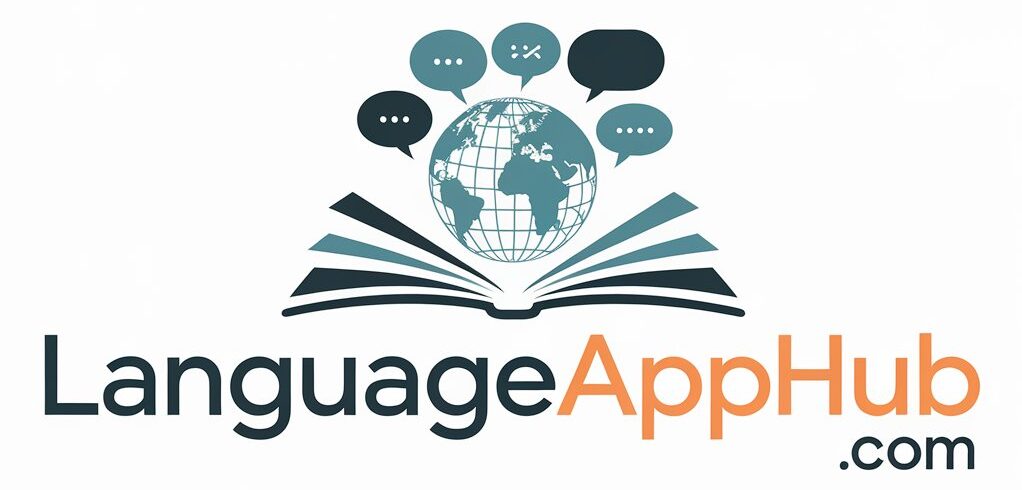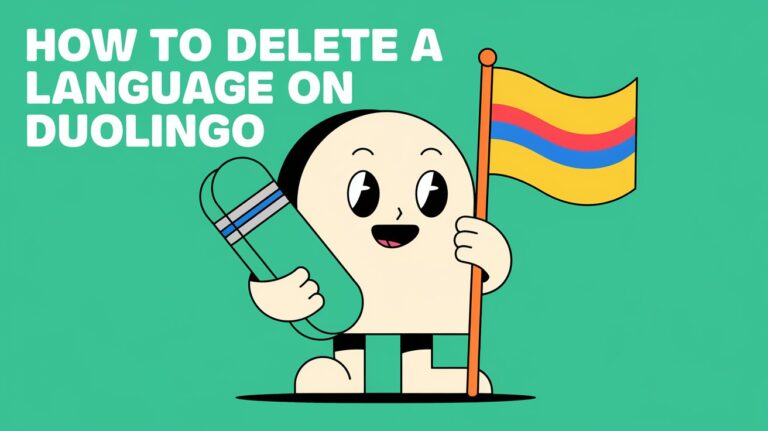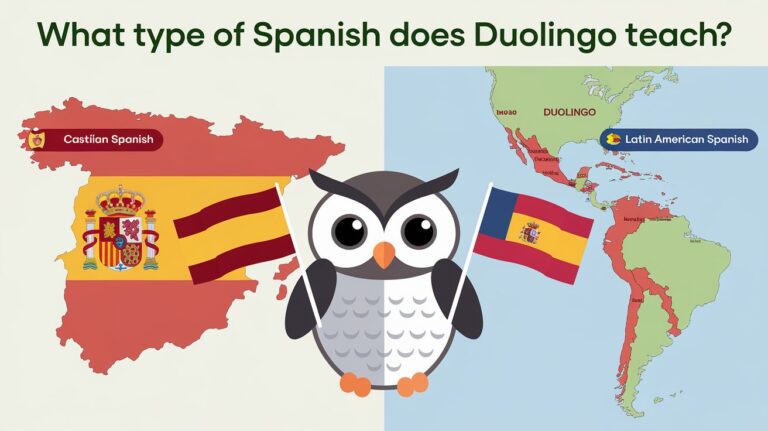How to Change Duolingo App Icon: Easy Steps for Customization
Are you tired of the same Duolingo owl on your phone’s home screen? You’re in luck! Duolingo, the popular language learning app, has introduced new and exciting app icon options. Whether you’re a casual learner or a Duolingo enthusiast, personalizing your app’s look can refresh your language-learning journey.
In this article, we’ll explore methods to change your Duolingo app icon for both iOS and Android users. You’ll learn how to make your Duolingo app truly unique. From exclusive icons for subscribers to custom creations, we’ll unlock Duolingo’s icon customization secrets!
Key Takeaways
- Duolingo offers a range of unique app icons, including the default, super, fire, and party icons.
- Subscription plans like Super Duolingo and Duolingo Max unlock exclusive app icon designs.
- Duolingo’s Streak Society members can unlock a special fire icon to showcase their language learning dedication.
- Both iOS and Android users can explore various methods to customize their Duolingo app icon.
- Duolingo periodically updates its app icon to engage users and keep the experience fresh.
Recent Changes in Duolingo App Icon Appearance
The Duolingo app has seen several updates to its icon, each aimed at captivating users and boosting engagement. The latest change features a sickly Duo the owl, with red-rimmed eyes, sweat, and a droopy, snotty beak.
This update comes after previous changes that showed Duo in a sad state. In October 2023, users saw a “melting” Duo. Then, in April 2024, the app icon showed a wrinkled, somber owl. These changes are part of Duolingo’s marketing strategy to keep users interested and motivated to learn languages.
The “Sick Owl” Update
The latest “sick owl” update to the Duolingo app icon is a bold move. By showing Duo in a less-than-ideal state, the company aims to spark curiosity. It encourages users to engage with the app to understand the reason behind this change.
Previous Icon Transformations
Before the “sick owl” update, Duolingo tried other icon changes. There was the “melting” Duo in October 2023 and the “wrinkled, somber” version in April 2024. These updates were designed to use the novelty effect and increase user engagement.
Marketing Strategy Behind Icon Changes
The decision to change the Duolingo app icon shows the company’s dedication to engaging its users. By introducing striking and emotionally resonant changes, Duolingo aims to create anticipation and curiosity. This encourages users to stay active on the platform and continue learning languages.
Why Duolingo Changes Its App Icon
Duolingo, a leading language-learning app, frequently updates its app icon. These changes are not just for looks; they’re a key marketing strategy. They aim to boost user engagement and drive growth.
The novelty effect is central to Duolingo’s strategy. By changing the app icon regularly, they tap into the brain’s love for new things. This makes users eager to open the app and start their language lessons, drawn by the fresh design.
Also, Duolingo’s icon changes trigger the brain’s reward system. Seeing a new icon creates excitement and curiosity. This neurological response boosts app usage, leading to more revenue.
Icon changes also spark user-generated content on social media. Users often share their reactions, which can outperform official posts in engagement and reach. This user-driven content serves as a powerful marketing tool, enhancing the impact of the icon changes.
Duolingo’s marketing success is clear in its growth. In 2022, it reported $369.5 million in revenue and 4.2 million paid subscribers. This shows the app’s ability to engage and keep users.
“Duolingo’s app icon changes are a strategic marketing tactic that leverages the power of the novelty effect and user-generated content to drive user engagement and revenue growth.”
How to Change Duolingo App Icon
Duolingo, a leading language learning app, has always been a hit with its users. Its iconic owl mascot has been a constant source of delight. Over the years, the app’s icon has evolved, sparking lively discussions in the Duolingo community. If you’re a dedicated Duolingo user, you’ll be excited to learn that you can customize the owl icon.
Method for Super and Max Subscribers
For those with Super or Max subscriptions, changing the app icon is easy. Just tap the owl icon in the top right corner, then scroll down to “Super or Max App Icon.” Turn it on to choose from various icons, including the classic owl or the new melting owl.
Streak Society Icon Change Process
Streak Society members can also personalize their app icon. This is done through the rewards section. It’s a great way to show off your dedication to language learning by changing the app’s look.
Manual Icon Customization Options
Even without Super, Max, or Streak Society, you can still customize your Duolingo icon. On iOS, use the Shortcuts app to create a custom home screen icon. For Android users, third-party launcher apps offer more customization options.
Changing the Duolingo app icon lets you personalize your learning experience. Whether you prefer the classic owl or the new melting owl, these options let you make the app your own.
Custom Icon Options for iOS Users
For iOS users, the Duolingo app provides several ways to customize the app icon. The most straightforward method is through the Shortcuts app, available on iOS 14 and later. By creating a new shortcut, selecting the Duolingo app, and choosing a custom image, users can easily change the app’s icon to their liking.
Another popular option for iOS users is the use of icon packs. These pre-generated, icon-sized images can be seamlessly integrated into the Duolingo app, streamlining the customization process. Whether you prefer the classic Duolingo owl, the Super Duolingo design, or a unique, personalized icon, the Shortcuts app and icon packs provide a convenient way to customize the duolingo app icon ios and give your device a fresh, personalized look.
For ios app icon customization, the Duolingo app offers a range of creative possibilities. This empowers users to express their individuality and make their Duolingo experience truly their own.
Android-Specific Icon Customization Methods
While iOS users face limited options for customizing the Duolingo app icon, Android users have a broader range of choices. They can use built-in wallpaper and style features or third-party launcher solutions. This allows Android owners to personalize their Duolingo app icon, making it reflect their unique style and preferences.
Using Wallpaper and Style Features
Android users, and Samsung device owners in particular, can change the Duolingo app icon using Wallpaper and Style features. This method is quick and easy, allowing you to swap the standard icon for a custom one that matches your device’s look.
Third-Party Launcher Solutions
For more extensive android app icon customization, third-party launchers like Nova Launcher are available. These alternative home screen apps give users the freedom to choose from a vast library of custom icons. You can even create your own unique designs to replace the default icon.
Shortcut Maker Method
Android users can also use the Shortcut Maker app to create custom icons for Duolingo, similar to iOS Shortcuts. This method allows you to use gallery images, emojis, or text to craft a personalized app icon. It’s a great way to express your personality and preferences.
| Customization Method | Description |
|---|---|
| Wallpaper and Style Features | Built-in Android tools, like those on Samsung devices, that let users easily swap out the Duolingo app icon. |
| Third-Party Launchers | Alternative home screen apps, such as Nova Launcher, that offer extensive android app icon customization options. |
| Shortcut Maker Method | An app-based solution, similar to iOS Shortcuts, that enables users to create custom icons using gallery images, emojis, or text. |
Available Duolingo Icon Designs
Duolingo, the renowned language learning app, offers a variety of app icon designs. This allows users to personalize their app experience. Beyond the default green owl icon, Duolingo provides several options for users to explore.
For paid subscribers, both Super Duolingo and Duolingo Max users have access to exclusive, multicolored icon designs. These vibrant icons reflect their subscription tiers. Users can easily change these icons within the app, showcasing their commitment to language learning.
Members of Duolingo’s Streak Society can unlock a special icon. This icon features an orange Duo owl with flaming eyes. It celebrates their dedication to their language learning journey.
Duolingo has also introduced temporary icon changes during limited-time events. For example, the “melting” owl design was introduced in October 2023. These updates keep the app fresh and engaging for users.
Regardless of subscription status or streak achievements, Duolingo users can revert to the original cheerful green owl icon. This ensures the app’s iconic mascot remains a familiar and comforting presence on their devices.
With a diverse range of duolingo app icon designs and duolingo icon options available, Duolingo empowers its users. It allows them to customize their language learning experience and showcase their progress and dedication.
Most-Asked Questions
How do I change the Duolingo app icon on my device?
Changing the Duolingo app icon varies by device and subscription. Super and Max subscribers can do it by tapping the owl in the top right corner. Then, scroll to Super or Max App Icon and turn it on. Streak Society members can change their icon through the rewards section. Both iOS and Android users have manual customization options.
What are the recent changes to the Duolingo app icon?
Duolingo recently updated its app icon to a sick-looking owl. This change includes red-rimmed eyes, sweat, and a snotty beak. It follows previous updates, like a melting owl in October 2023 and a shriveled owl in April 2024. These changes aim to boost user engagement and create buzz on social media.
Why does Duolingo change its app icon?
Duolingo updates its icon to encourage users to open the app and complete lessons. The novelty effect boosts short-term metrics and activates the brain’s reward system. These changes also lead to more user-generated content on social media, outperforming branded posts. Duolingo’s strategy has driven significant growth, with revenue reaching $369.5 million in 2022 and 4.2 million paid subscribers.
How can I customize the Duolingo app icon on my iOS device?
iOS users can customize their Duolingo app icon using the Shortcuts app, available on iOS 14 and later. Create a new shortcut, select Duolingo, and choose a custom image for the icon. Icon packs are also an option for iOS users, offering pre-generated images to speed up customization.
What are the Android-specific methods for customizing the Duolingo app icon?
Android users have various options for changing the Duolingo app icon. Samsung phones offer the Wallpaper and Style feature for easy customization. Third-party launchers like Nova Launcher provide extensive personalization options. The Shortcut Maker app allows users to create custom app icons using gallery images, emojis, or text.
What Duolingo app icon designs are available to users?
Duolingo offers several icon designs, including the default, Super, Fire/Streak, and Max icons. These options are available based on subscription status and streak achievements. The variety of icons lets users personalize their app experience and potentially avoid the temporary “sick owl” design.