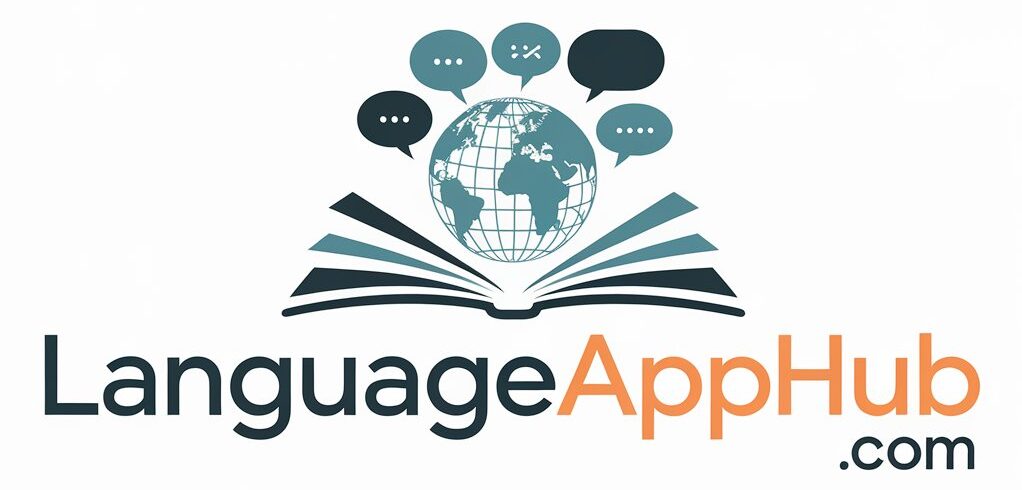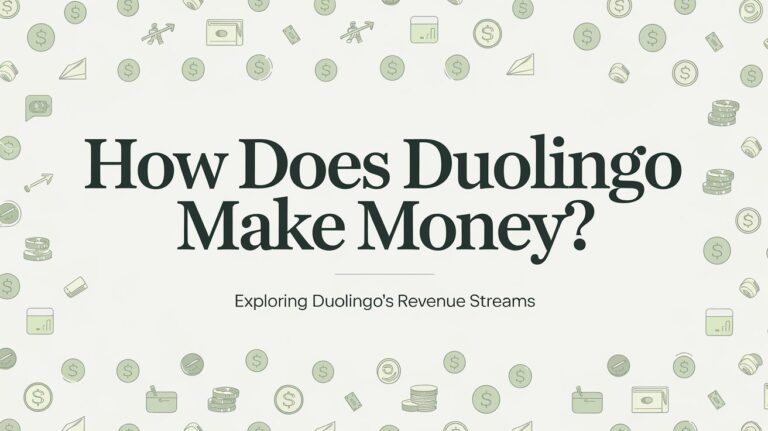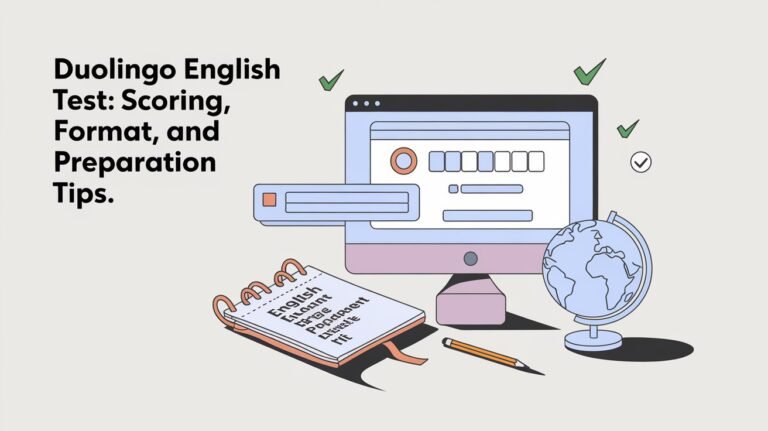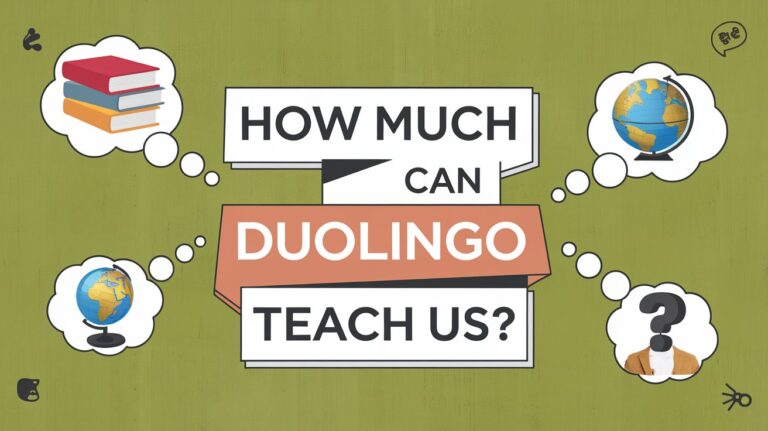How to Cancel Duolingo Plus: Easy Steps for All Platforms
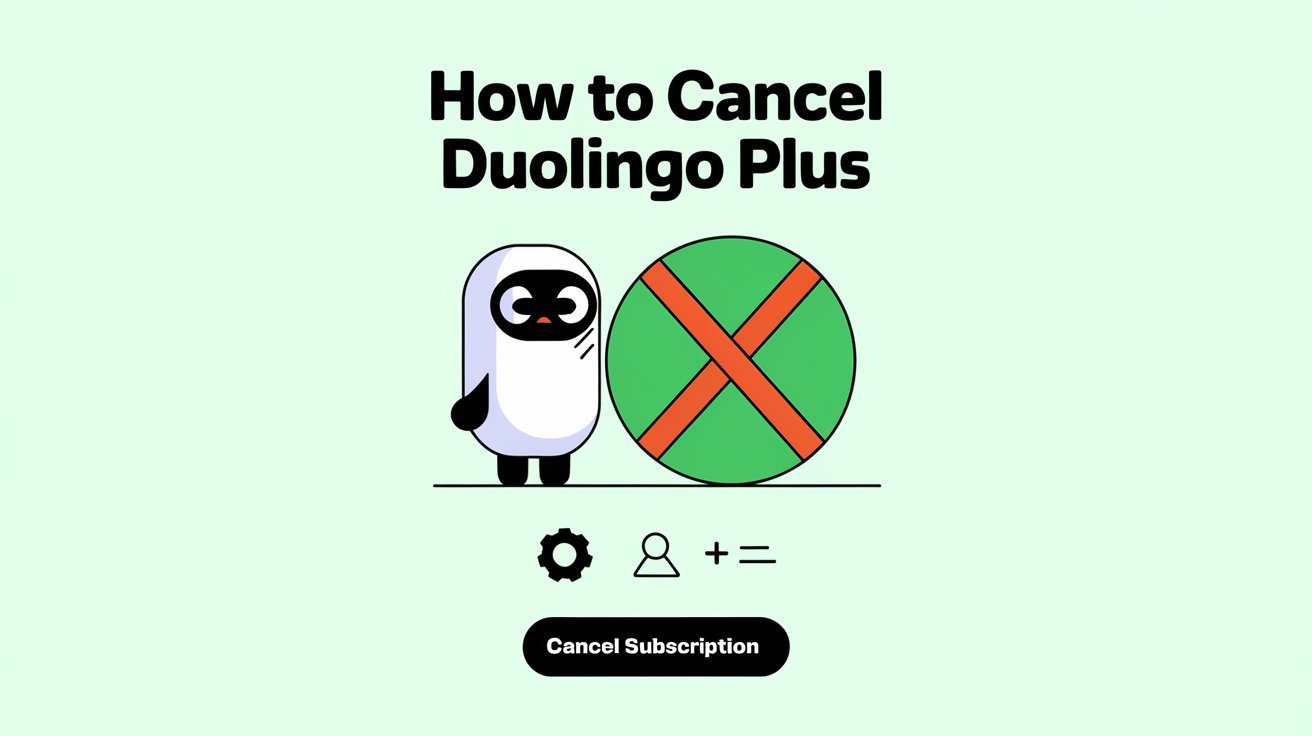
Canceling Duolingo Plus is a straightforward process that varies depending on your device and subscription method. This guide covers everything you need to know about ending your premium language learning journey, from web-based cancellations to mobile app procedures.
Duolingo’s green owl has been a faithful companion on your language learning adventure. But maybe you’ve reached your goals, or your circumstances have changed. Whatever the reason, it’s time to part ways with Duolingo Plus. Don’t worry – we’ve got you covered.
In this post, you’ll learn:
- The ins and outs of Duolingo Plus
- Step-by-step cancellation instructions for all platforms
- What happens after you cancel
- Alternatives to consider before hitting that cancel button
Let’s dive in and make your Duolingo Plus cancellation as smooth as saying “¡Adiós!” in Spanish class.
Understanding Duolingo Plus
Before we jump into cancellation methods, let’s refresh our memory on what Duolingo Plus offers and why you might want to cancel.
What is Duolingo Plus?
Duolingo Plus is the premium version of the popular language learning app. It removes ads, allows offline lessons, and provides extra features to boost your learning. Launched in 2011, Duolingo has grown to offer courses in over 30 languages.
Benefits of Duolingo Plus
- Ad-free experience
- Unlimited hearts
- Offline lessons
- Progress quizzes
- Mistake review
Reasons to Cancel Duolingo Plus
You might want to cancel your subscription for various reasons:
- Achieved your language goals
- Financial considerations
- Exploring other learning methods
- Not using the app enough to justify the cost
Whatever your reason, it’s your choice. Let’s move on to the cancellation process.
Preparing to Cancel Your Duolingo Plus Subscription
Before you hit that cancel button, there are a few things to consider.
Checking Your Current Subscription Status
First, make sure you know your subscription details:
- Log into your Duolingo account
- Go to Settings
- Look for the “Subscription” or “Duolingo Plus” section
Here, you’ll find info about your plan type and renewal date.
Understanding Billing Cycles and Refund Policies
Duolingo Plus subscriptions typically renew automatically. Canceling won’t give you an immediate refund, but it will stop future charges. You’ll keep your Plus benefits until the end of the current billing cycle.
Duolingo doesn’t usually offer refunds for partial months. If you’re close to your renewal date, consider waiting to cancel to get the most out of your subscription.
How to Cancel Duolingo Plus on Different Platforms
The cancellation process varies depending on how you signed up. Let’s break it down by platform.
Canceling Duolingo Plus on the Web
Follow these steps to cancel through the Duolingo website:
- Go to duolingo.com and log in
- Click on your profile picture in the top right
- Select “Settings” from the dropdown menu
- Navigate to the “Subscription” tab
- Click “Cancel subscription”
- Confirm your choice
Easy as pie! But what if you’re on mobile?
Canceling Duolingo Plus on iOS Devices
If you subscribed through the App Store, here’s what to do:
- Open your iPhone’s Settings app
- Tap your Apple ID at the top
- Select “Subscriptions”
- Find Duolingo in the list
- Tap “Cancel Subscription”
- Confirm the cancellation
Remember, if you don’t see Duolingo listed, you might have subscribed through a different method.
Canceling Duolingo Plus on Android Devices
For Android users who subscribed via Google Play:
- Open the Google Play Store app
- Tap the menu icon (three horizontal lines)
- Select “Subscriptions”
- Find Duolingo in your list
- Tap “Cancel subscription”
- Follow the prompts to confirm
Android users, take note: if you don’t see Duolingo here, check if you subscribed directly through the app or website.
Troubleshooting Common Cancellation Issues
Even with clear instructions, you might hit a snag. Let’s tackle some common problems.
What to Do If You Can’t Find the Cancel Option
Can’t spot that elusive cancel button? Try these tips:
- Double-check your subscription method (App Store, Google Play, or direct)
- Ensure you’re logged into the correct account
- Clear your browser cache or app data
- Contact Duolingo support for help
Dealing with Subscription Renewals After Cancellation
Accidentally charged after canceling? Don’t panic:
- Check your cancellation confirmation email
- Review your bank statement for the charge date
- Contact Duolingo customer service with your details
- If needed, dispute the charge with your payment provider
Quick action can often resolve these issues painlessly.
After Canceling Duolingo Plus
So you’ve successfully canceled. What now?
What Happens to Your Account and Progress
Good news! Canceling Duolingo Plus doesn’t erase your progress. You’ll keep:
- Your streak (if maintained)
- Completed lessons and skills
- XP and achievements
The owl won’t forget your hard work!
Transitioning Back to the Free Version
As your Plus benefits end, you’ll notice some changes:
- Ads will reappear
- Hearts will become limited
- Offline mode will be unavailable
But don’t worry – the core learning experience remains intact.
Alternatives to Canceling Duolingo Plus
Not quite ready to say goodbye? Consider these options:
Pausing Your Subscription
Some users can pause their subscription:
- Go to your subscription settings
- Look for a “Pause” option
- Choose a pause duration
This feature isn’t available for all users, but it’s worth checking.
Downgrading Your Plan
Duolingo sometimes offers different tiers of Plus. You might be able to switch to a lower-cost plan:
- Visit your subscription page
- Look for “Change Plan” options
- Select a more budget-friendly tier if available
This way, you keep some perks without the full cost.
Frequently Asked Questions About Canceling Duolingo Plus
Let’s address some common concerns:
Can I Get a Refund After Canceling?
Duolingo typically doesn’t offer refunds for partial subscription periods. You’ll have access until your current billing cycle ends.
Will I Lose My Progress If I Cancel?
No, your learning progress is safe! You’ll keep your completed lessons, skills, and achievements.
How Do I Resubscribe to Duolingo Plus?
Changed your mind? Resubscribing is easy:
- Log into your Duolingo account
- Go to Settings > Subscription
- Choose a plan and follow the prompts
Welcome back to the Plus club!
Conclusion: Making the Right Choice for Your Language Learning Journey
Canceling Duolingo Plus doesn’t mean the end of your language adventure. It’s simply a change in how you learn. Whether you’re taking a break or exploring new methods, your language skills are yours to keep.
Remember, the free version of Duolingo still offers a wealth of learning opportunities. And who knows? Maybe you’ll return to Plus in the future, ready to tackle new linguistic challenges.
Whatever path you choose, keep nurturing your love for languages. After all, every “hola,” “bonjour,” or “こんにちは” opens a new door to understanding our diverse world.
Have you canceled Duolingo Plus before? What was your experience? Share your thoughts in the comments below and help fellow language learners make informed decisions.
¡Buena suerte with your language learning journey!