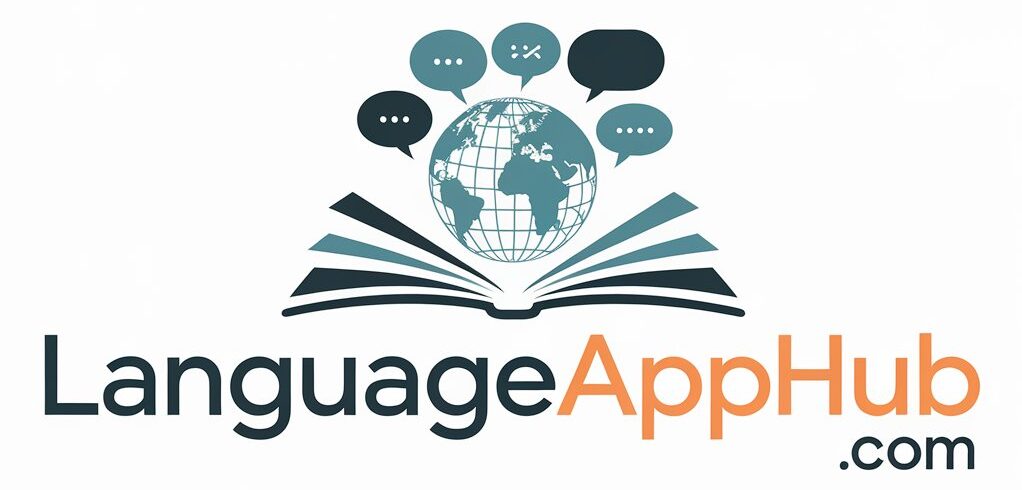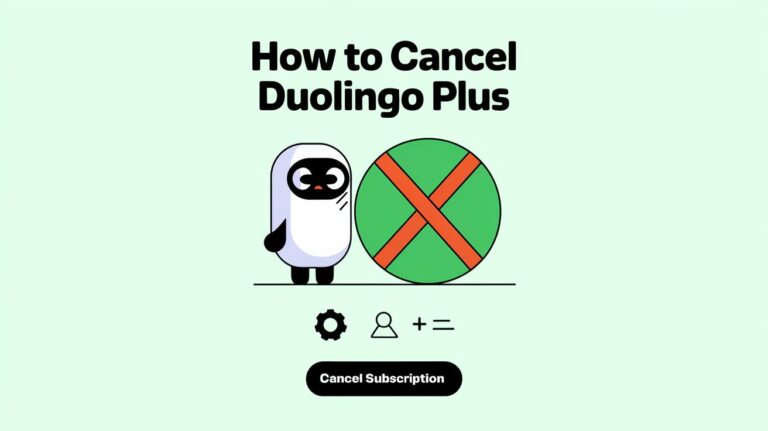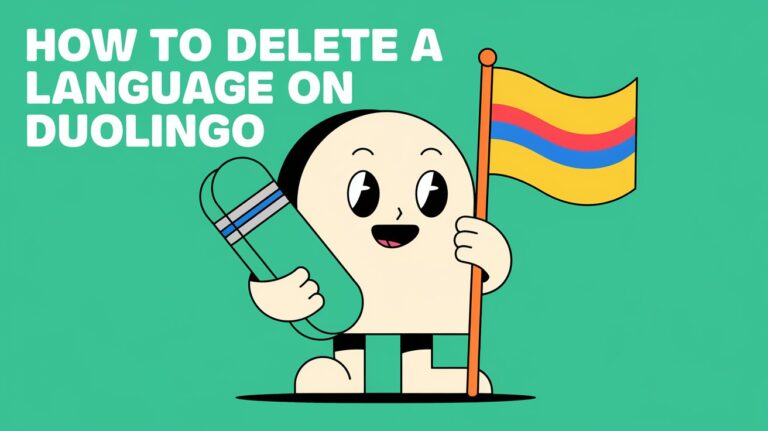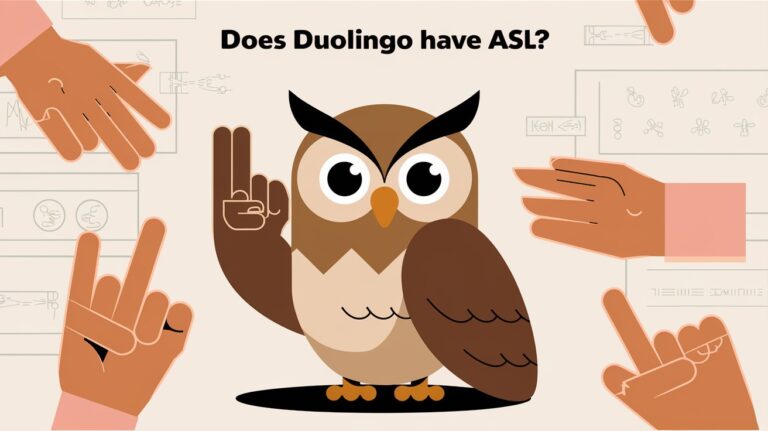How to Add a Language on Duolingo: Simple Steps & Course Options

Duolingo, a leading language learning app, boasts over 40 courses for learners of all levels. Its gamified approach turns language learning into a fun, accessible journey. Users can add and switch languages on their account, learning at their own pace.
Duolingo’s courses follow the Common European Framework of Reference for Languages (CEFR). This ensures a structured path from beginner to proficient levels. The platform’s community, including language experts and native speakers, enriches each course, making learning more effective and engaging.
Adding Languages on Mobile and Desktop Platforms
Expanding your language skills with Duolingo is effortless, whether on mobile or desktop. The process of adding languages to your Duolingo account is both quick and straightforward. This allows you to expand your language learning journey with minimal effort.
Mobile App Method for iOS and Android
On your mobile device, open the Duolingo app and tap the home icon. Then, select the flag icon to add a new course. Tap the “+” symbol to start. This method lets you add languages to your Duolingo account easily from your smartphone or tablet. It keeps your language learning skills on Duolingo accessible anywhere.
Desktop Browser Instructions
For desktop or laptop users, accessing Duolingo through a web browser is straightforward. Visit duolingo.com/courses and choose your desired language. Click “Start Course” to start your new language learning journey on Duolingo. This approach allows you to expand your Duolingo language skills on a larger screen with a keyboard.
Quick Settings Navigation
Duolingo makes switching between languages you’re learning easy, regardless of your platform. The flag icon on the home screen offers a quick way to navigate your Duolingo language courses. With over 100 courses in 40+ languages, Duolingo supports a wide range of interests and native tongues. This empowers you to add and manage multiple languages on your Duolingo account.
How to Add a Language on Duolingo
Duolingo, the renowned language learning app, simplifies adding and switching between multiple languages. It’s perfect for beginners starting their first language course or seasoned polyglots looking to broaden their linguistic skills. The steps to add a new language on Duolingo are clear and easy to follow.
To add a language on the Duolingo mobile app, open the app, tap the home icon, and then select the flag icon in the top left corner. Next, choose the “+ Course” option and select your desired language from the list. For the web version, visit duolingo.com/courses, pick your language, and click “Start Course.”
Duolingo’s standout feature is its ability to track progress for each language separately. This allows you to switch between courses without losing your place in any language. Duolingo offers a vast array of languages, from popular choices like Spanish and French to unique options like High Valyrian. This caters to the varied interests of language learners.
| Language | Availability on Duolingo |
|---|---|
| Spanish | ✓ |
| French | ✓ |
| German | ✓ |
| Italian | ✓ |
| High Valyrian | ✓ |
Whether aiming to become multilingual through Duolingo’s duolingo language courses or simply to add a language on duolingo, the process is straightforward. It empowers you to explore new linguistic horizons with ease.
Multiple Language Course Benefits
Learning multiple languages through Duolingo brings numerous advantages. It not only expands your language skills but also opens up a world of new possibilities. It can also enhance your cognitive development and deepen your cultural understanding.
Career Growth Opportunities
Being multilingual with Duolingo can significantly boost your career prospects. Employers in fields such as international business, diplomacy, and tourism highly value individuals with diverse language proficiencies. These skills make you a more attractive and versatile candidate, giving you a competitive edge in the job market.
Cognitive Development Advantages
Studies have shown that learning new languages on Duolingo can improve memory, problem-solving abilities, and mental flexibility. Bilingual individuals often find it easier to switch between different tasks and languages. This skill may even help delay the onset of dementia in adults.
Cultural Understanding Enhancement
Exploring a variety of languages through Duolingo’s diverse course offerings can deepen your appreciation and understanding of different cultures. From popular languages like Spanish and French to lesser-known ones like Korean, Hawaiian, and Irish, Duolingo allows you to immerse yourself in new cultural perspectives. This enriches your personal growth and life experiences.
Whether you’re learning new languages on Duolingo or expanding your language skills, the benefits are numerous. Unlock new career opportunities, boost your cognitive abilities, and gain a deeper understanding of the world around you. All through the convenience and flexibility of Duolingo’s multilingual platform.
Time Management for Language Learning
Effective time management is crucial for language learners using duolingo for language learners. To optimize your language acquisition on duolingo, create a structured daily routine. Dedicate specific time slots to each target language. Use Duolingo’s built-in tracking tools to monitor your progress and set achievable goals.
Consistency is key – short, frequent practice sessions are more effective than infrequent, lengthy ones. Adjust your goals as needed to maintain motivation and enthusiasm for expanding language skills on duolingo. Integrate language learning into your daily life by changing your phone’s settings or listening to podcasts in the target language.
Seek out language partners through platforms like Meetup.com or Facebook groups to practice conversational skills and immerse yourself in the language. Regular discussions with native speakers or fellow learners can significantly enhance your language proficiency and cultural understanding.
| Time Management Tips for Duolingo Language Learners |
|---|
| Create a daily schedule with dedicated language learning slots Utilize Duolingo’s progress tracking tools to set achievable goals Prioritize consistency with short, frequent practice sessions Adjust goals as needed to maintain motivation Integrate language learning into daily routines Connect with language partners for conversational practice |
Incorporating these time management strategies into your Duolingo language learning journey, you can maximize your progress. This ensures a rewarding and productive experience.
Advanced Features for Language Learners
Duolingo introduces advanced features to boost the language learning experience for those using duolingo language courses. Interactive stories and progress tracking tools are among these features. They offer valuable opportunities for language acquisition on duolingo. This helps duolingo for language learners to achieve higher levels of proficiency.
Stories and Interactive Content
Duolingo’s Stories feature offers engaging, interactive dialogues for practicing reading and listening. These narratives span various topics and difficulty levels, meeting the needs of duolingo for language learners at all stages. The Guidebook provides tips and insights on vocabulary, grammar, and pronunciation, further supporting learners.
Progress Tracking Tools
- The Practice Hub on Duolingo allows learners to focus on specific areas of their language acquisition on duolingo. This includes vocabulary or grammar, and they can review these systematically.
- The Duolingo Podcast presents captivating stories in the target language. It is accompanied by explanatory narration, enhancing comprehension for duolingo language courses users.
Premium Features Overview
Duolingo also offers a premium subscription, known as Duolingo Max. This subscription includes additional features to support duolingo for language learners. These include:
- Ad-free learning for a distraction-free experience
- Unlimited hearts, allowing learners to make more mistakes without penalty
- Personalized practice based on individual progress and needs
- Monthly streak repair to maintain momentum in language acquisition on duolingo
Utilizing these advanced features, duolingo language courses users can unlock new levels of engagement and progress in their language learning journey.
Technical Aspects and Troubleshooting
Starting your language learning journey with Duolingo might bring some technical challenges. But, with a bit of troubleshooting, you can overcome these issues and continue expanding your language skills.
One common problem is the “plus one” button not working when trying to add a new language on Duolingo. Refreshing your device or browser often solves this. Also, error codes like “Error 404” can pop up, which usually means you need a stable internet connection.
Another issue is losing your Duolingo streak. This might happen if your device’s timezone settings are off. Make sure to check your device’s time and date settings. If problems continue, Duolingo for language learners offers support via email, social media, and the Duolingo Help Center.
The Duolingo team is always improving the platform and fixing technical issues. They use a phased release approach for new courses. Features like speaking exercises are tested to improve your experience.
Don’t worry, the Duolingo community is ready to assist. The discussion forums, moderated by volunteers and Duolingo staff, are full of helpful information. They guide you on how to add a language on Duolingo and help with any technical problems.
Closing Remarks
Duolingo has become a leading platform for learning new languages, offering courses in over 45 languages. It caters to a wide range of learning needs and goals. The app uses gamification, such as experience points and leaderboards, to keep users motivated and engaged.
For those looking for more, Duolingo’s Super Duolingo subscription provides an ad-free experience and unlimited hearts. Success on Duolingo requires regular practice, setting meaningful goals, and personalizing your learning. Whether for personal growth, professional development, or cultural enrichment, Duolingo offers a robust solution for learning new languages on duolingo and becoming multilingual with duolingo.
The language learning app market is growing, driven by low costs and convenience. Duolingo leads the market, attracting millions with its duolingo language courses. As the market evolves, Duolingo’s innovative approach and dedication to effective language learning will continue to shape multilingual education.
Questions & Answers
How do I add a new language on Duolingo?
On the mobile app, tap the home icon, then the flag icon, and select “+” to add a course. On the desktop, visit duolingo.com/courses, choose a language, and click “Start Course.” The flag icon on the home screen allows quick language switching.
Can I learn multiple languages simultaneously on Duolingo?
Yes, Duolingo allows you to learn multiple languages at the same time. The platform tracks progress separately for each language, enabling you to switch between courses without losing advancement.
What are the benefits of learning multiple languages on Duolingo?
Learning multiple languages on Duolingo enhances cognitive function, improves memory and problem-solving skills, opens up career opportunities, and deepens cultural understanding. Studies show it may also delay dementia in adults.
How can I effectively manage my time when learning multiple languages on Duolingo?
Create a daily schedule dedicating specific days to each language, use Duolingo’s tracking tools to monitor progress and set achievable goals, and maintain consistency with short daily sessions. Integrate language learning into your daily life by changing phone settings or listening to podcasts in the target language.
What advanced features does Duolingo offer to enhance language learning?
Duolingo offers features like interactive Stories, the Guidebook for tips on vocabulary, grammar, and pronunciation, alphabet or character lessons, the Practice Hub for focused review sessions, and the Duolingo Podcast with narrated stories in the target language. Premium features include ad-free learning, unlimited hearts, personalized practice, and monthly streak repair.
What are some common technical issues with Duolingo, and how can they be resolved?
Common issues include the “plus one” button not working when adding languages, error codes like “Error 404,” and streak loss. Solutions involve refreshing the device or browser, updating the app, ensuring stable internet connection, and adjusting timezone settings. For complex issues, Duolingo provides support through email, social media, and the Duolingo Help Center.