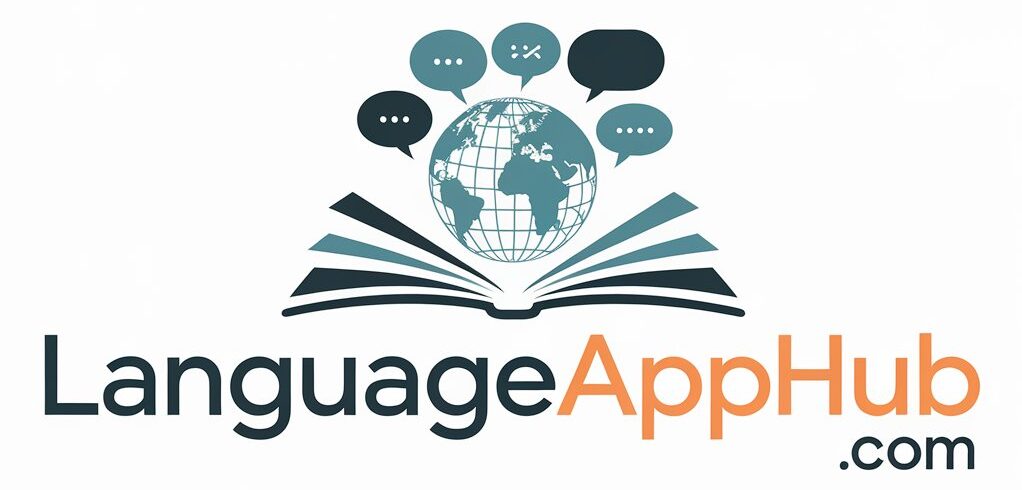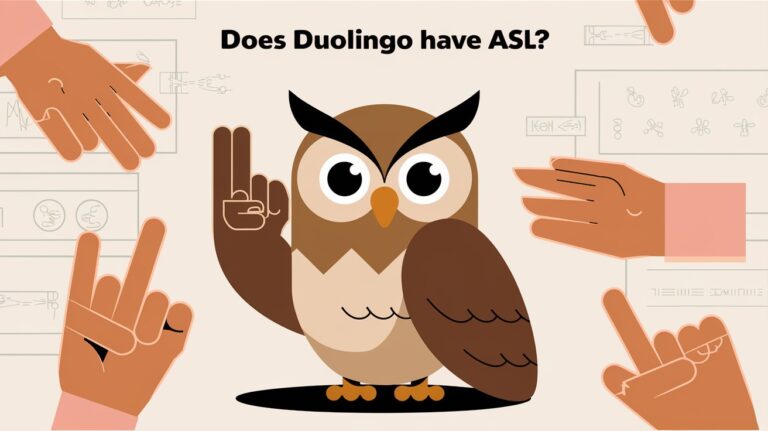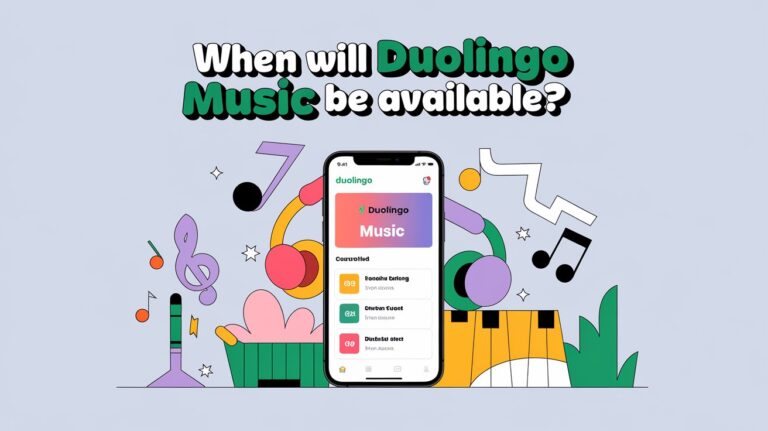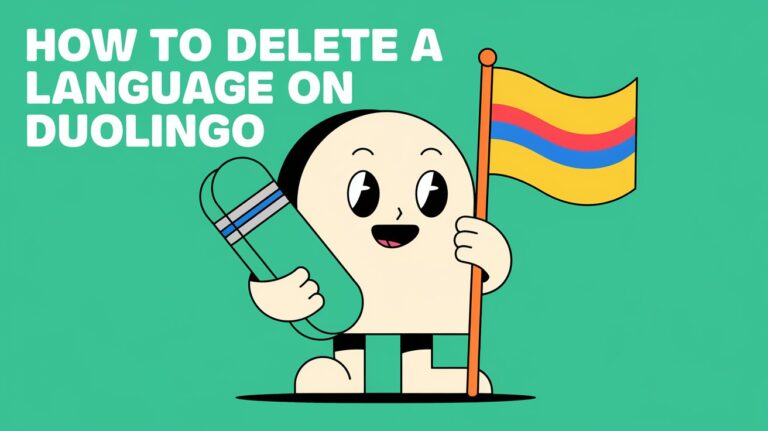Can You Use Duolingo Offline: Access Without Internet
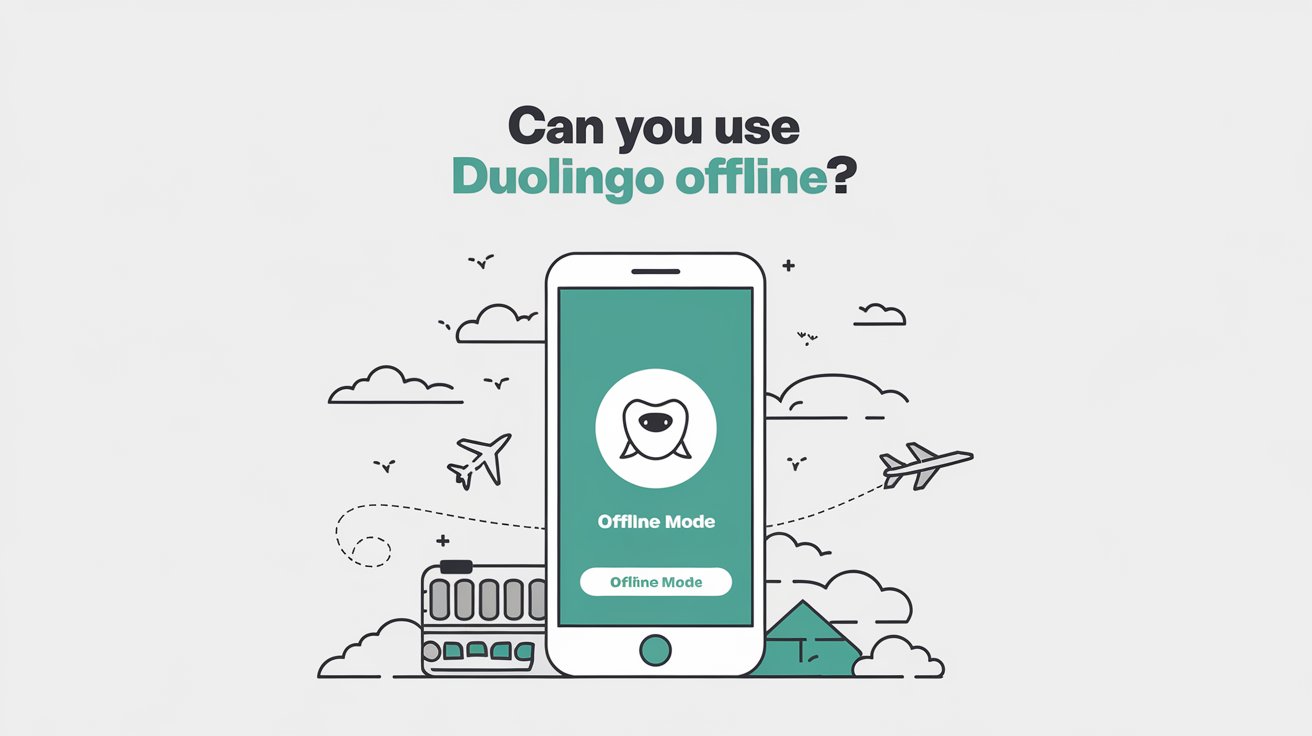
In today’s fast world, learning a new language on the go is key. Duolingo, a top language app, is known for its ease and reach. But can you use it offline? Let’s look into its offline features.
Key Takeaways
- Duolingo offers limited offline access, allowing users to download and practice a few lessons without an internet connection.
- Offline mode enables users to maintain their learning streaks and progress, but requires synchronization before midnight to be credited.
- The app automatically downloads some lesson content for offline use, ensuring users have access to essential learning materials.
- Offline access is available on both free and Duolingo Plus accounts, but the number of downloadable lessons may be limited.
- Certain features, such as participating in challenges or leagues, still require an active internet connection.
Current Offline Features in Duolingo
Duolingo’s offline mode has some useful features for language learners. It’s now available to everyone, not just Duolingo Plus subscribers. This change makes it easier for all users to learn languages offline.
Limited Lesson Access Time
Offline, users can try 2-3 lessons for up to an hour. These lessons help with vocabulary and grammar, even without the internet.
Available Content Without Internet
The offline mode includes basic vocabulary and grammar lessons. But, you can’t access new units, Stories, the Practice Hub, leaderboards, or audio lessons offline.
Automatic Lesson Downloads
Lessons download automatically when you’re online. This means you can practice offline with the next few lessons. It helps you keep learning, even without internet.
Even though Duolingo’s offline features have reduced, it’s still a great tool. It lets you practice languages offline and access Duolingo courses without internet. It’s perfect for learners on the move or in places with poor internet.
Can You Use Duolingo Offline?
Yes, you can use Duolingo offline, but with some limits. First, open the app with internet, finish at least one lesson, and then turn off your data. After that, you’ll see an “Offline Mode” notification. This means you can learn without internet.
Offline, Duolingo lets you review lessons and practice your skills. You can keep up with basic vocabulary and grammar. But, you can’t start new lessons, use social features, or listen to audio lessons.
Your offline work will sync when you get back online. This means your progress won’t be lost. The app works better on iOS for offline use.
Even though Duolingo’s offline features have changed, it’s still useful for learning offline. The app might get better at offline learning in the future.
Platform Differences for Offline Usage
The Duolingo app lets you learn offline, but how it works can change based on your device. Whether you’re on an iOS, Android, or Windows Mobile phone, the steps to use offline lessons might be different.
iOS Device Requirements
On iOS, you need an internet connection to start lessons. But once they’re downloaded, you can practice offline. Some premium features, like XP boost and Ramp Up, might not work offline.
Android App Specifics
Android users get more freedom with offline Duolingo. Just close the app, go online to finish new lessons, and then check if they’re available offline. This way, you can keep learning languages even without internet.
Windows Mobile Features
Windows Mobile users can use the full Duolingo app, including offline access. The steps to enable offline mode are similar to other platforms. You can download lessons to practice offline without internet.
No matter your device, Duolingo’s offline mode helps you keep learning. It’s great for staying on track with your language skills, even when you’re away from the internet.
Recent Changes to Offline Access
Duolingo, a popular language app, has made big changes to its offline features. Before, Duolingo Plus members could download whole courses for offline use. This let them keep learning even without the internet. But, this option was taken away in 2021, upsetting many users.
Now, Duolingo only lets users access a few lessons offline, no matter their subscription. The company hasn’t explained why these changes happened. But, they say some features still can’t be used offline. These updates have changed how users learn with the duolingo offline mode and learn languages offline.
| Duolingo Subscription | Offline Access | Cost |
|---|---|---|
| Super Duolingo | Limited offline lessons | $12.99 per month or $84 annually |
| Duolingo Plus | Limited offline lessons | $6.99 per month |
| Free version | Limited offline lessons | Free |
To keep learning offline, users must download lessons when they’re online. This way, the app can keep track of their progress when they’re back online. But, the new offline rules have made some users unhappy. They can’t access all the content they used to.
Super Duolingo and Offline Learning
For those who love to learn new languages, Duolingo’s offline use is very appealing. But, even with Super Duolingo, the offline options are quite limited. Both free and paid users get the same offline experience.
Super Duolingo’s extra features like no ads and more hearts don’t work offline. If you mainly want to practice languages offline, the paid version might not be worth it.
Despite these limits, Duolingo still lets you learn offline. You can do a few lessons without internet, and your progress is saved. But, keeping up a streak offline can be tricky unless you freeze it.
| Feature | Availability |
|---|---|
| Offline Lesson Access | Limited |
| Offline Streak Maintenance | Possible, but not guaranteed |
| Enhanced Offline Capabilities with Super Duolingo | No |
Even though Duolingo’s offline features are not as full-featured as some wish, it’s still a great tool for learning. By using what offline options it does offer and adding other learning methods, you can keep up with duolingo courses for offline use and practice languages offline well.
Wrapping Up
Duolingo’s offline mode is a great tool for language learners. It lets them practice lessons without needing the internet. This is helpful for keeping up with learning even when you’re not online.
Users can keep their streaks going and practice anywhere. This makes learning more flexible and fun. To get the most out of Duolingo offline, finish online lessons first. Also, make sure your device is fully charged before you go somewhere with no internet.
Duolingo is still a great choice for learning a new language, even offline. It’s easy to use and lets you keep learning on the go. It’s not a full replacement for traditional learning, but it’s a good way to improve your skills when you can’t be online.
In short, Duolingo’s offline mode makes learning a language easier. It lets learners keep practicing and improving their skills anywhere. As Duolingo grows, its offline features will likely become even more important for language learners everywhere.
Most Asked Questions
Can Duolingo be used offline?
Yes, Duolingo has some offline features for learning languages. You can use it without internet for about 1 hour.
What content is available in Duolingo’s offline mode?
Offline, Duolingo lets you access 2-3 lessons for about 1 hour. You can practice basic words and grammar.
How does the offline mode work in Duolingo?
First, open the app with internet. Then, finish a lesson in your current unit. Switch to airplane mode or turn off data/Wi-Fi.
An “Offline Mode” notification will show. Your progress will sync when you go back online.
Are there any platform-specific differences in Duolingo’s offline functionality?
Yes, Duolingo’s offline features differ by platform. iOS users must have internet to download offline content. Android users can try going online, then check for offline lessons.
Windows Mobile users can use the full app offline.
Has Duolingo made any recent changes to its offline access?
Yes, Duolingo has updated its offline features. Before, Duolingo Plus members could download whole courses offline. But, this was removed in 2021.
Now, everyone can access a few lessons in their current level offline, no matter their membership.
Does the Super Duolingo subscription offer enhanced offline capabilities?
No, the Super Duolingo subscription doesn’t offer better offline features. Free and paid users have the same offline experience.