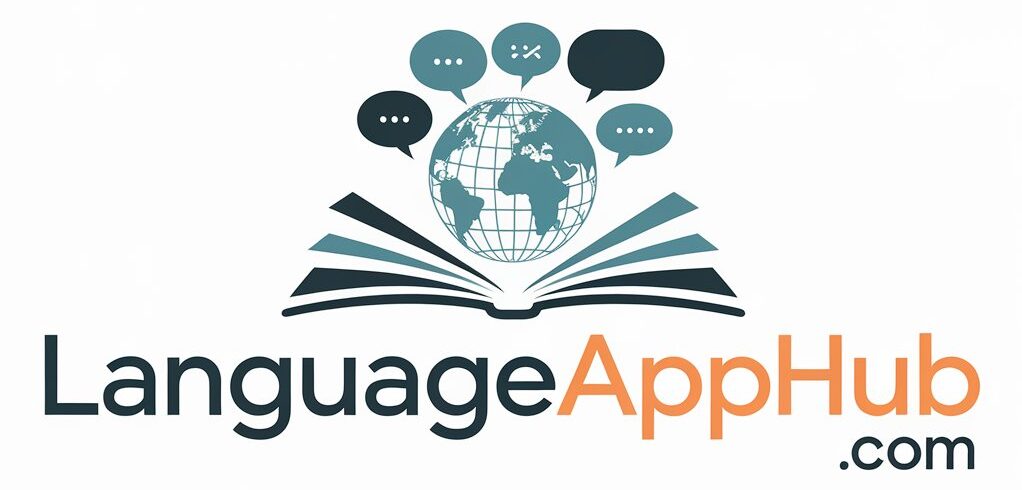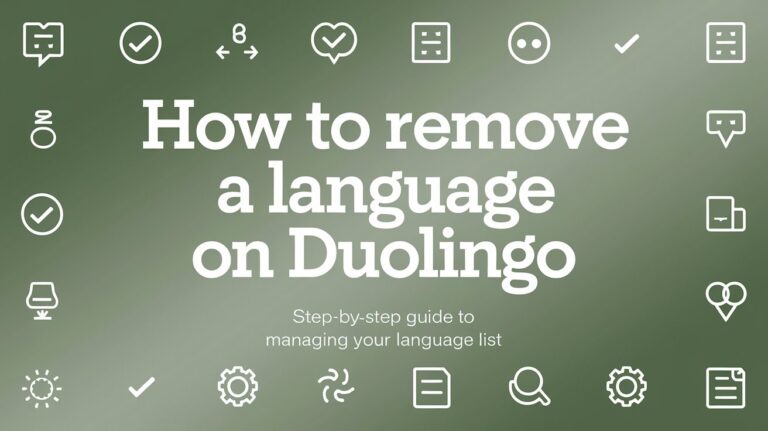Duolingo ChatGPT on Android: Compatibility & Setup Guide

Duolingo ChatGPT is not available on Android devices in 2024. The AI-powered features remain exclusive to iOS users learning Spanish and French. However, Duolingo plans to bring these features to Android phones in upcoming updates.
Current Status of Duolingo ChatGPT on Android Devices
The Duolingo app for Android lacks ChatGPT features right now. These AI tools launched in March 2023 as part of Duolingo Max, a premium subscription tier. Only iPhone users in six countries can access them: the United States, Canada, United Kingdom, Ireland, Australia, and New Zealand.
Android Availability Timeline
Duolingo hasn’t announced a specific date for bringing ChatGPT features to Android. The company states they’re working to expand the technology across more platforms. Android users might see these features arrive in late 2024 or early 2025, based on current development plans.
Regions Where Duolingo ChatGPT Works
The AI features work in just six English-speaking countries. This limited release lets Duolingo test and refine the technology before a wider launch. More countries should gain access as the features prove stable and effective.
Device Requirements
While Android users wait for ChatGPT features, they can check if their phones meet basic requirements:
- Android version 6.0 or higher
- 2GB RAM minimum
- Stable internet connection
- Latest Duolingo app version
- Enough storage space for updates
Duolingo ChatGPT Features You’ll Get Access To
Once Duolingo brings ChatGPT to Android, users will unlock two main AI features.
Explain My Answer Feature
This tool breaks down why answers are right or wrong. After each exercise, users tap a button to start a chat with Duo, the app’s mascot. The AI explains grammar rules, vocabulary usage, and common mistakes. Users can ask follow-up questions for deeper understanding.
The explanations adapt to each person’s language level. A beginner gets simpler explanations than an advanced learner. The AI uses examples and clear language to help users learn from their mistakes.
Roleplay Conversations
Roleplay lets users practice real conversations with AI characters. The chats feel natural and change each time. Users might:
- Order coffee at a French café
- Book a hotel room in Spanish
- Ask for directions in a new city
- Plan a party with friends
- Shop for clothes or groceries
The AI remembers previous responses and keeps conversations flowing naturally. After each chat, users get feedback on their language skills and tips for improvement.
Real-World Usage Examples
The AI features help users tackle everyday situations:
- Fixing common grammar mistakes
- Learning proper word order
- Using the right verb tenses
- Picking between similar words
- Building natural-sounding sentences
Pricing and Subscription Details
Duolingo Max costs more than regular premium subscriptions.
Individual Plan Costs
The individual plan offers two payment options:
- Monthly: $30 per month
- Annual: $168 per year (saves $192 compared to monthly)
Both plans include all Super Duolingo features plus the AI tools.
Family Plan Options
The family plan lets six people use Duolingo Max:
- Annual payment only: $240 per year
- Each member gets full access
- No monthly payment option
- Members don’t need to live together
Free vs Paid Features
Free Duolingo still offers:
- Basic lessons
- Practice exercises
- Limited hearts
- Ad-supported learning
Duolingo Max adds:
- AI explanations
- Roleplay chats
- No ads
- Unlimited hearts
- Personalized review
- Offline lessons
How to Get Duolingo ChatGPT When It Launches on Android
Android users should prepare for the eventual release.
Step-by-Step Setup Guide
When available, follow these steps:
- Update Duolingo app
- Open the shop tab
- Look for Duolingo Max option
- Choose subscription plan
- Complete payment
- Start using AI features
Troubleshooting Common Issues
Users might face:
- App crashes
- Loading delays
- Connection errors
- Payment problems
- Feature access issues
Solutions usually involve:
- Restarting the app
- Checking internet connection
- Clearing app cache
- Updating Android system
- Contacting support
Upgrade Process from Regular Duolingo
Current Super Duolingo subscribers will:
- See Max upgrade option
- Pay difference in price
- Keep existing features
- Gain AI tools access
- Transfer learning progress
Other AI Language Learning Options for Android Users
While waiting for Duolingo ChatGPT, try these alternatives.
Alternative Apps with AI Features
Several apps offer AI language help:
- Babbel: Speech recognition
- Rosetta Stone: Adaptive learning
- Memrise: Smart review system
- Mondly: AI conversations
- Busuu: Grammar correction
Comparison with Duolingo ChatGPT
Other apps provide:
- Different teaching methods
- Various language pairs
- Unique AI features
- Different pricing models
- Mixed learning approaches
Free vs Paid Options
Free AI language tools:
- Basic chatbots
- Limited conversations
- Simple corrections
- Restricted features
Paid services offer:
- Advanced AI help
- Full conversations
- Detailed feedback
- Progress tracking
Latest Updates About Android Release
Stay informed about the upcoming release.
Official Announcements
Duolingo shares updates through:
- Blog posts
- Social media
- Email newsletters
- App notifications
- Press releases
Beta Testing Information
The Android version might go through:
- Closed beta testing
- Open beta phases
- Regional rollouts
- Feature testing
- User feedback collection
Expected Features
Android users should get:
- Same iOS features
- Similar pricing
- Equal performance
- Regular updates
- Bug fixes
Tips for Android Users Waiting for Duolingo ChatGPT
Make the most of current features while waiting.
Making the Most of Current Duolingo Features
Focus on:
- Daily lessons
- Stories feature
- Practice sessions
- Leaderboards
- Friend challenges
Preparing for the AI Update
Steps to take:
- Save learning streak
- Complete current lessons
- Build strong basics
- Practice consistently
- Join Duolingo forums
Getting Early Access
Ways to try features early:
- Join beta program
- Follow social media
- Check email updates
- Watch app store
- Contact support
Frequently Asked Questions About Duolingo ChatGPT on Android
Common questions answered.
Release Date Questions
Q: When will Android get ChatGPT?
A: No exact date announced yet.
Q: Will all Android phones work?
A: Most modern phones should support it.
Feature Availability
Q: Which languages work with AI?
A: Currently Spanish and French only.
Q: Do all lessons use AI?
A: Only specific exercise types.
Technical Requirements
Q: Does it work offline?
A: Internet connection needed for AI features.
Q: How much storage space?
A: Extra space needed for AI features.
Pricing Queries
Q: Can I try before buying?
A: Free trials might be available.
Q: Is it worth the cost?
A: Depends on learning goals and budget.
The AI features in Duolingo offer exciting new ways to learn languages. Android users need patience while Duolingo expands these tools beyond iOS. Regular app updates and alternative AI language apps can help fill the gap until then.