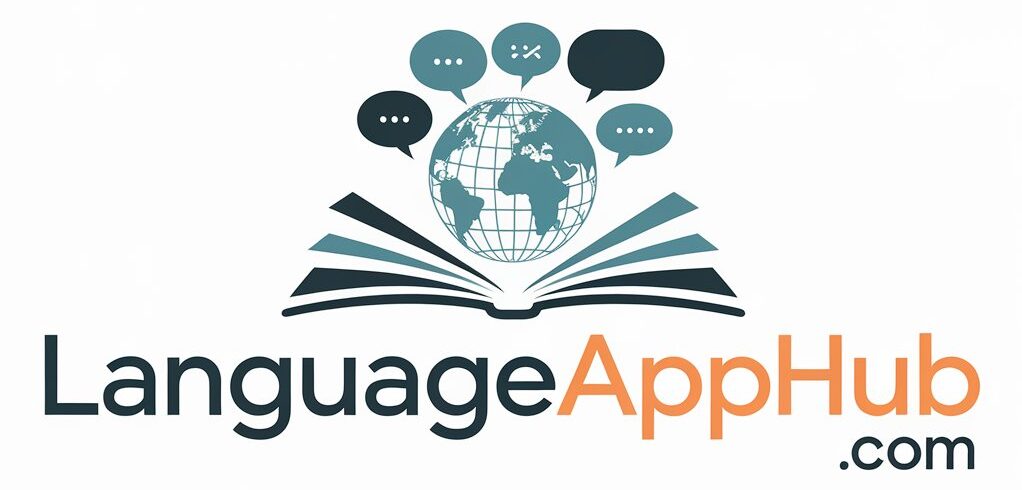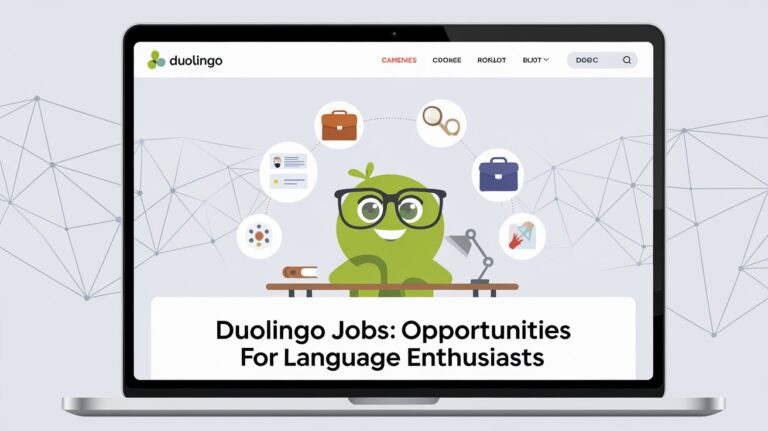How to Change Language on Duolingo [2024 Complete Guide]
![How to Change Language on Duolingo [2024 Complete Guide] 1 how to change language on duolingo 2024 complete guide](https://languageapphub.com/wp-content/uploads/2024/10/how-to-change-language-on-duolingo-2024-complete-guide.jpeg)
To change your language on Duolingo, click the flag icon at the top of the screen, select “Add New Course” (desktop) or “+Course” (mobile), and choose your desired language. Your progress stays safe when switching languages, and you can learn multiple languages at once.
Learning a new language opens doors to different cultures and opportunities. Duolingo makes this journey easier by letting you explore multiple languages or switch between them whenever you want. Whether you’re planning a trip abroad or just curious about a new language, knowing how to change your Duolingo settings is key.
Understanding Duolingo’s Language System
The Difference Between Learning Language and Interface Language
Duolingo offers two types of language settings:
- Learning Language: The language you want to learn
- Interface Language: The language used for instructions and menus
This separation helps you focus on learning while keeping the instructions clear. For example, you might learn Spanish while seeing instructions in English.
Why You Might Want to Change Languages
Several reasons might lead you to switch languages:
- Finished one language course and ready for another
- Want to learn multiple languages at once
- Need to adjust the interface language for better understanding
- Planning to travel to a different country
- Looking for a new language challenge
Important Things to Know Before Changing Languages
Before making any changes:
- Your progress in current languages stays saved
- You can switch back anytime
- Friend connections remain intact
- Streak scores continue across languages
Step-by-Step Guide to Change Language on Duolingo Desktop
Accessing Language Settings on Your Computer
- Log into your Duolingo account
- Look for the flag icon in the top right corner
- Click on the flag to see your current courses
Switching Your Learning Language
- Click “Add New Course” next to the plus sign
- Browse available languages
- Select your desired language
- Choose to start fresh or take a placement test
Modifying Your Interface Language
- Click the flag icon
- Find “I speak [current language]”
- Choose your preferred interface language
- Save changes
Managing Multiple Language Courses
You can:
- Switch between courses using the flag icon
- Track progress in each language separately
- Set different daily goals for each course
- Organize your learning schedule
Changing Languages on the Duolingo Mobile App
iOS and Android Instructions
The process stays the same for both platforms:
- Open Duolingo
- Tap the flag icon at the top
- Select “+Course”
- Choose your new language
- Pick your starting level
Switching Between Active Language Courses
Simply:
- Tap the flag icon
- Select from your active courses
- Start learning immediately
Updating Your Base Language
To change your interface language:
- Tap the flag icon
- Scroll to find more options
- Select your preferred base language
- Confirm your choice
Troubleshooting Common Mobile Issues
If problems occur:
- Check your internet connection
- Update the app
- Log out and back in
- Clear app cache if needed
Advanced Language Settings and Features
Taking Placement Tests for New Languages
Placement tests:
- Save time by starting at your level
- Test your current knowledge
- Place you in appropriate lessons
- Can be retaken if needed
Managing Course Progress
Track your journey through:
- Daily streaks
- XP points
- Achievement badges
- Level progression
Switching Between Multiple Languages
Best practices include:
- Setting specific days for each language
- Using calendar reminders
- Maintaining consistent practice
- Balancing your time
Customizing Your Learning Experience
Personalize your learning:
- Adjust daily goals
- Set reminder times
- Choose practice intensity
- Select specific skills to focus on
Important Considerations When Changing Languages
Impact on Streaks and Progress
Remember:
- Streak freezes don’t protect across language switches
- Daily goals apply to total activity
- XP counts from any language
Effects on Friends and Social Features
Social aspects:
- Keep following friends
- Continue participating in leagues
- Share achievements across languages
- Maintain social connections
Data Preservation and Course History
Your data stays safe:
- Progress remains saved
- Achievement history preserved
- Past courses accessible
- Statistics maintained
Best Practices for Language Switching
Tips for success:
- Plan your language schedule
- Set realistic goals
- Keep track of progress
- Stay consistent
Tips for Learning Multiple Languages on Duolingo
Effective Strategies for Multiple Courses
Smart approaches include:
- Focus on one language at a time
- Set specific time blocks
- Use different days for different languages
- Track progress separately
Maintaining Progress Across Languages
Stay organized by:
- Setting reminders
- Using calendar blocking
- Keeping practice notes
- Reviewing regularly
Setting Goals for Different Languages
Create specific goals:
- Daily XP targets
- Weekly lesson completion
- Monthly milestone achievements
- Long-term fluency objectives
Common Mistakes to Avoid
Don’t:
- Switch languages too frequently
- Neglect regular practice
- Forget to set reminders
- Try learning too many languages at once
Frequently Asked Questions
Common Issues When Changing Languages
Q: Will I lose my progress? A: No, progress stays saved for each language course.
Q: Can I learn multiple languages? A: Yes, you can actively learn several languages.
Q: How many languages can I learn? A: There’s no limit to the number of courses you can take.
Technical Troubleshooting
For technical issues:
- Update your app
- Check internet connection
- Clear cache and data
- Contact support if needed
Learning new languages enriches your life and opens new opportunities. Duolingo makes this journey easier by letting you explore multiple languages at your pace. Remember to stay consistent with your practice and set achievable goals for each language you learn.
Whether you’re switching languages to prepare for travel, advance your career, or simply satisfy your curiosity, Duolingo’s flexible platform supports your language learning journey. Start exploring new languages today and watch your world expand one lesson at a time.